Dell XPS M1730: SLI, Penryn, and Overclocking
by Jarred Walton on February 28, 2008 10:00 AM EST- Posted in
- Laptops
Closing Thoughts
The Dell XPS M1730 is fast... really fast! It's definitely the fastest notebook we've ever tested, and outside of a few specialty notebooks that use desktop CPUs, there's really no way to make anything faster right now. It's also expensive. Sure, Dell could have stopped in a couple of 64GB solid-state drives to try to further improve performance, but with prices already starting at $4000 for 8800M SLI, and with the amount of storage modern games require, we would just as soon not spend $2000 on smaller SSDs that may not always improve performance. If you feel differently, you can of course go that route.
Now, let's take a step back and actually consider what you're buying with the M1730. The 8800M GTX offers similar performance to the desktop 8800 GT 512MB. It has slightly slower clock speeds on the core and slower memory, but it still delivers good performance - great performance in a notebook. The X9000 is also very fast for a mobile CPU, clocked at 2.8GHz. That puts it roughly on par with the E6750, once we take into account the slower bus and memory speeds of notebooks. If you purchase the M1730 as tested, then you get roughly the equivalent of a desktop system with an E6750 and 8800 GT SLI. So we're talking about a ten pound notebook that can match the performance of a top-end system from a year ago. That's pretty incredible when you get right down to it! Okay, so that's now more of a midrange desktop system that can be put together for around $1500, but that's the price of miniaturization.
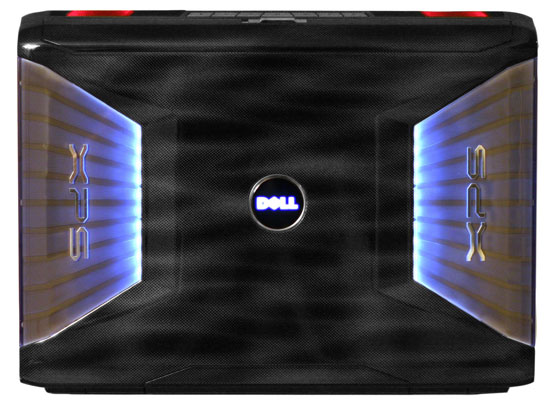 |
If you absolutely need transportable gaming performance, the M1730 is a great solution. If what you really want is great gaming performance when you can sit down and plug in, and you might also like to have long battery life for when you're on the road, there are other options. You can obviously save yourself a lot of money by buying a desktop for gaming and a notebook for mobility and ditching the whole concept of the gaming road warrior. Even if you still want to stay with a gaming notebook, you don't necessarily need to go as extreme as the M1730. Single GPU laptops offer very good performance, particularly if you're willing to turn down the details in a few spots. Do you really need 4xAA at 1920x1200, or could you be content with 0xAA at 1440x900? We'll have a couple more reviews in the coming weeks that look specifically at two offerings that meet these criteria. You won't get as many bragging rights, but then you could take the money and buy jewelry for your girlfriend instead....
That's all looking at the question from the perspective of a reasonable, cost-conscious buyer. Many of us fall into that category, so it can be difficult to imagine someone wanting to buy an extreme notebook like to XPS M1730. Such individuals probably also scratch their heads at the exotic sports cars of the world. The fact of the matter is that some people want to go out and buy a Ferrari, Lamborghini, or some other "insane" sports car. They don't want to purchase a mass-produced car that costs 1/10 as much and still delivers most of the performance thrills... they want a freaking Lamborghini! With laser beams on its head! If you feel the need for speed, Dell has got your fix right here. (And just in time for tax returns….)
As exciting and powerful as the XPS M1730 is, like the MacBook Air, we can't say everyone needs something like this. Do many of us lust after this sort of performance though? You bet we do! This is a system for people who want maximum performance in a transportable computer -- most of the time you'll still be tethered to a power outlet. It would be nice if we could get the potential for this performance when we need it, but still have the option to shut down various devices so that we can save power when we're away from our desks. That's what Hybrid SLI aims to accomplish, and we are certainly interested to see how that pans out.
The bottom line is that the XPS M1730 is currently the ultimate desktop replacement gaming notebook. You could easily forget about having a large desktop computer and simply do all of your gaming (or work should the need arise) on an M1730. It's not hard to imagine using it as a transportable workstation as well. Get a 30" LCD, keyboard, and mouse for your home and your office and you can now take your entire system with you wherever you go. Software developers -- especially those who work in the gaming industry -- could benefit from having something they can use to demonstrate their latest graphics tour de force. Many probably still feel this type of system is excessive, but it definitely satisfies a niche market. After all, there's nothing wrong with a bit of excess now and then.










32 Comments
View All Comments
LoneWolf15 - Thursday, February 28, 2008 - link
I would like to see nVidia take Notebook SLI, and add the ability to switch one GPU off while on battery if the user chooses. I think this could really make a difference in the system's battery life, and it wouldn't affect non-gaming uses.Good article.
loki1944 - Thursday, April 30, 2015 - link
I still have my M1730, after 7 years, great laptop.