Dell XPS M1730: SLI, Penryn, and Overclocking
by Jarred Walton on February 28, 2008 10:00 AM EST- Posted in
- Laptops
Overclocking and Gaming Performance
Looking at the resolution scaling charts two pages back, it's almost certain the CPU is the bottleneck in certain titles. We wanted to see how much overclocking the CPU would help performance in such situations. The default CPU speed is 2.8GHz, but the BIOS allows you to overclock the CPU to 3.0, 3.2, or 3.4GHz. Note that this requires a multiplier unlocked CPU like the X7900 or X9000 Core 2 Extreme processors. The system handles any necessary changes to voltages automatically, and in all of our game testing at overclocked CPU speeds we never encountered any instabilities. However, CPU thermal throttling may kick in at times at the 3.4GHz setting.
There's also a major drawback to running at 3.2 or 3.4GHz: using either setting forces all of the fans to run at their maximum speed, and the noise levels are very annoying. We would only recommend the top two overclock settings for short periods of time when you need the added CPU speed, or for users who happen to have a high tolerance for noise. If you work in a data center, for example, the added noise from the laptop probably won't be as noticeable. Now let's see what happens to some of our games when we overclock.
Note: All of the gaming overclocking tests were performed with the 167.55 drivers.
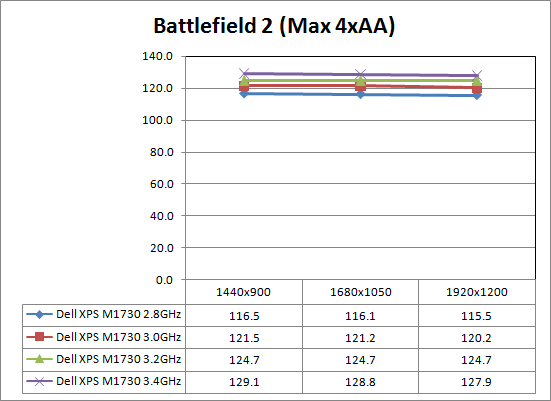
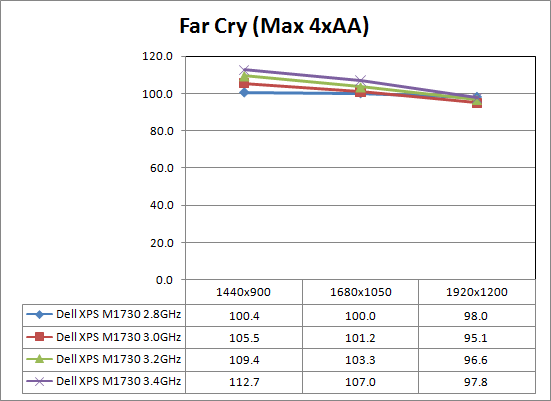
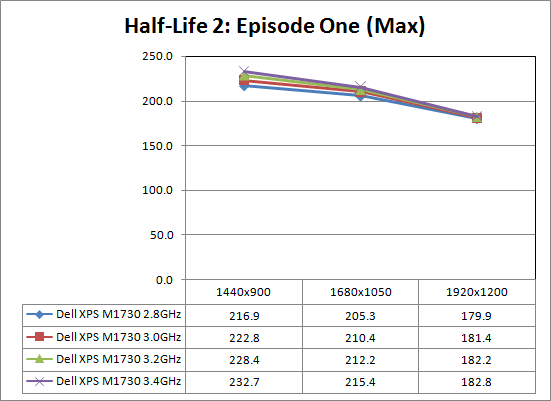
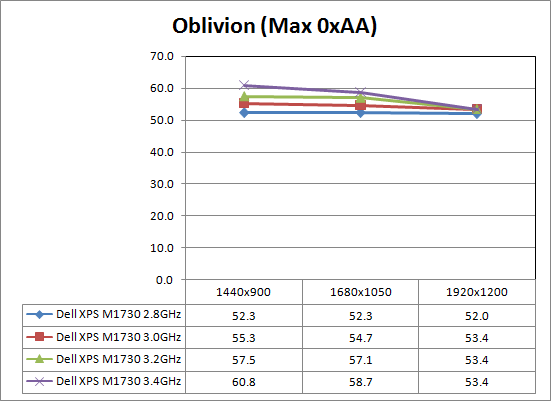
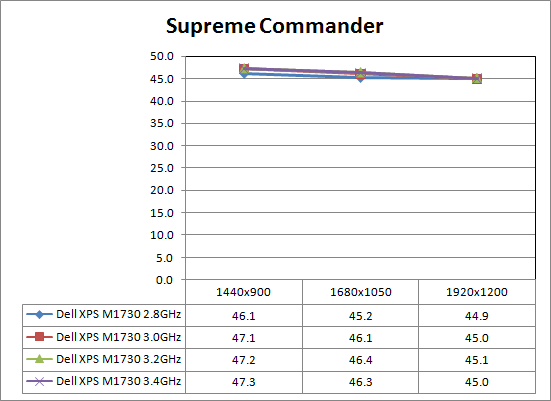
We didn't bother including most of the titles that didn't scale at all with overclocking - Crysis is a great example of the GPU limited title. Even after eliminating the games that showed less than a 2% improvement, few of the remaining titles scale anywhere close to linearly with CPU speed. 3.0 GHz represents a 7% overclock, 3.2GHz is a 14% overclock, and 3.4GHz is a 21% overclock. The best scaling overall comes from Battlefield 2, netting 4%, 7.5%, and 11% performance increases at the respective overclocks. Oblivion, Far Cry, and Episode One show moderate improvements, but only at lower resolutions. Supreme Commander is the one oddity, as it appears almost completely CPU limited but then it shows almost no scaling with higher CPU speeds. It could be that we're merely running into some benchmark framerate limitation, but we know from experience that SupCom requires both a fast GPU as well as a powerful CPU.










32 Comments
View All Comments
LoneWolf15 - Thursday, February 28, 2008 - link
I would like to see nVidia take Notebook SLI, and add the ability to switch one GPU off while on battery if the user chooses. I think this could really make a difference in the system's battery life, and it wouldn't affect non-gaming uses.Good article.
loki1944 - Thursday, April 30, 2015 - link
I still have my M1730, after 7 years, great laptop.