Dell XPS M1730: SLI, Penryn, and Overclocking
by Jarred Walton on February 28, 2008 10:00 AM EST- Posted in
- Laptops
Overclocking and Gaming Performance
Looking at the resolution scaling charts two pages back, it's almost certain the CPU is the bottleneck in certain titles. We wanted to see how much overclocking the CPU would help performance in such situations. The default CPU speed is 2.8GHz, but the BIOS allows you to overclock the CPU to 3.0, 3.2, or 3.4GHz. Note that this requires a multiplier unlocked CPU like the X7900 or X9000 Core 2 Extreme processors. The system handles any necessary changes to voltages automatically, and in all of our game testing at overclocked CPU speeds we never encountered any instabilities. However, CPU thermal throttling may kick in at times at the 3.4GHz setting.
There's also a major drawback to running at 3.2 or 3.4GHz: using either setting forces all of the fans to run at their maximum speed, and the noise levels are very annoying. We would only recommend the top two overclock settings for short periods of time when you need the added CPU speed, or for users who happen to have a high tolerance for noise. If you work in a data center, for example, the added noise from the laptop probably won't be as noticeable. Now let's see what happens to some of our games when we overclock.
Note: All of the gaming overclocking tests were performed with the 167.55 drivers.
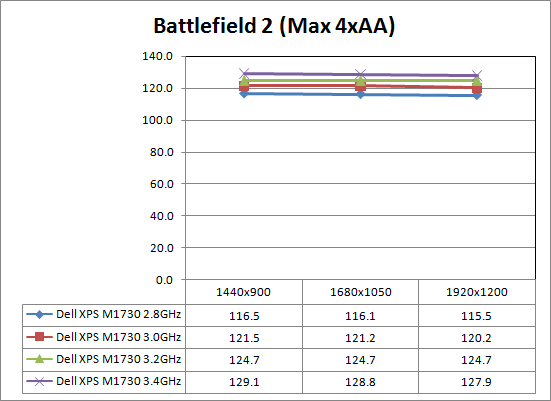
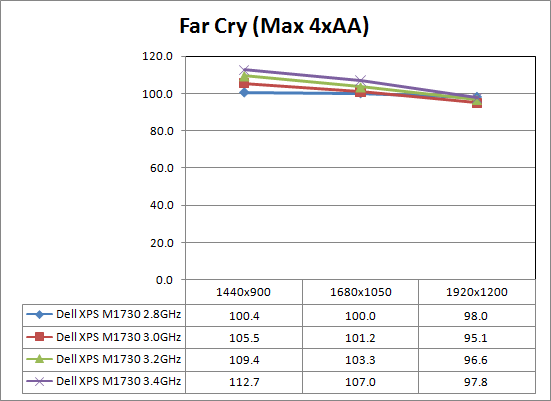
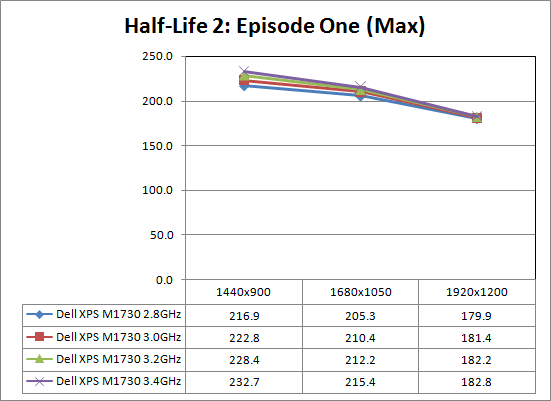
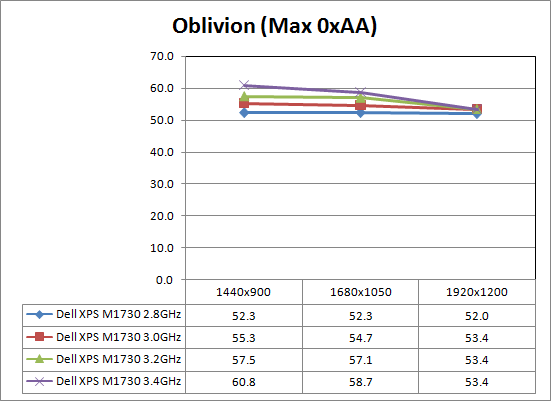
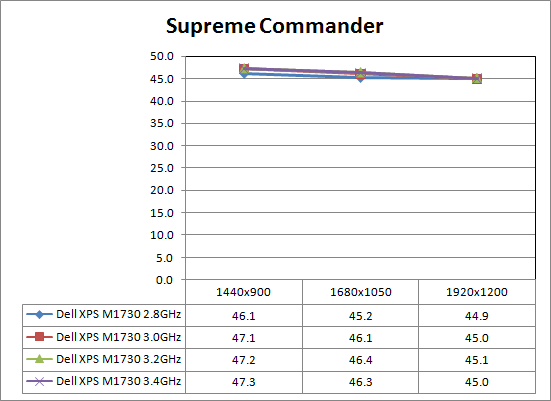
We didn't bother including most of the titles that didn't scale at all with overclocking - Crysis is a great example of the GPU limited title. Even after eliminating the games that showed less than a 2% improvement, few of the remaining titles scale anywhere close to linearly with CPU speed. 3.0 GHz represents a 7% overclock, 3.2GHz is a 14% overclock, and 3.4GHz is a 21% overclock. The best scaling overall comes from Battlefield 2, netting 4%, 7.5%, and 11% performance increases at the respective overclocks. Oblivion, Far Cry, and Episode One show moderate improvements, but only at lower resolutions. Supreme Commander is the one oddity, as it appears almost completely CPU limited but then it shows almost no scaling with higher CPU speeds. It could be that we're merely running into some benchmark framerate limitation, but we know from experience that SupCom requires both a fast GPU as well as a powerful CPU.










32 Comments
View All Comments
FXi - Friday, February 29, 2008 - link
If folks are going to be told that a laptop performs extremely well, I think it would be fair to throw at least a single desktop system (mainstream enthusiast level, nothing over the top) into the charts for comparisons. I realize it could stunt the graphs a bit, but folks really need to understand what they are buying into with these machines, and all too often they think they are getting something that is 90% of a desktop's power, and that's rarely the case.If it breaks the grapsh too badly, throw a couple of graphs in the end of the article (much like you have a couple of pages dedicated to "overclocking performance") that give the fair comparison. I'm not saying that lappies aren't worth it, just people should be fully aware of what they are paying for.
7Enigma - Friday, February 29, 2008 - link
I would completely agree with you up until the conclusion of the article. I have never owned a laptop, and probably won't for quite some time. Because of this I don't follow the laptop-only parts (CPU/GPU/RAM/etc.) much and so thought, "This is a crazy fast laptop but I wonder how it compares to a Q6600 with 8800GTX".The conclusion really put the laptop in perspective for me. Basically its a top of the line desktop system from a year ago. That's all I needed to hear. I think it is quite a feat to have a laptop capable of performance a year behind current tech. Yes it is more desktop in a small form factor, but it is a easily portable computer that behaves like a very capable desktop system.
With all that said, I can't wait to build my new system after 3 years with my current un-upgraded one. Just waiting on the 45nm quads and the new 9800's to pull the trigger...
funky24 - Friday, February 29, 2008 - link
man they got the best job in the whole world do u keep all hardware u test here ,man that is one mean laptop would kill to have it lolPlasmaBomb - Monday, March 3, 2008 - link
Nope, they have to give it back :(Baked - Thursday, February 28, 2008 - link
This is totally necessary... You can probably murder somebody w/ the power brick if they try to take the "notebook" from you.PlasmaBomb - Thursday, February 28, 2008 - link
What size and rating does the power brick on this beast have?JarredWalton - Thursday, February 28, 2008 - link
It's the biggest power brick I've seen to date, rated at 230W output. So assuming ~80% efficiency, even at the maximum load with overclocking it still has some remaining capacity. Heck, the power brick probably weighs as much as a Mac Air! ;)PlasmaBomb - Saturday, March 1, 2008 - link
Cheers for the info, any chance of a piccy?It must get rather hot, if indeed it's 80% efficient it is dumping 50W when drawing 260W from the plug!
JarredWalton - Sunday, March 2, 2008 - link
Image added. And it could be less than 80% efficient, but the point is the laptop uses nearly as much power as an entry level desktop with discrete graphics.Direct link to image:
http://images.anandtech.com/reviews/mobile/2008/de...">One big power brick
PlasmaBomb - Monday, March 3, 2008 - link
Cheers for the pics, good job btw :)