Current Application Virtualization solutions
As it is, there are four major players in the application virtualization market. There are probably dozens of others available, but the focus appears to be on these four that - because of their slight differences - cover most of what is currently desired.
Microsoft Application Virtualization
Acquired by Microsoft in 2006, this software may sound more familiar by naming its previous versions: Softricity's SoftGrid or Microsoft SoftGrid. MAV is pretty much a nice average of everything we've just described, developed by Microsoft to strengthen their position in the virtualization market. It uses a classic client/server model, using the Microsoft Systems Center Virtual Application Server to host the applications and provide them to the client through streaming. It allows for advanced user authorization requirements in order to deal with licensing issues, and it is able to stream selectively. This means that if a user only makes use of certain libraries within the application, only those libraries need to stream to the specific system.
Using MAV in a streaming environment prevents any of the applications from actually being installed on the client computer (apart from the user's local settings). While the application code can remain cached on the system, it will not function like a regularly downloaded piece of software, it remains dependent on MAV to be able to run and can be managed remotely. MAV does provide the option to run virtualized apps locally without the use of streaming, should the need arise.
XenApp
Known by many as simply Citrix, XenApp is the new name of what was previously Citrix Presentation Server. This software generally caters to a different audience, its focus being primarily applications that are run on the remote server with the interface then streamed to the user, as opposed to running the application on the client side. However, Citrix has included the possibility for application virtualization for quite a while, and with this new release it is pushing both server-side and client-side virtualization to the foreground. While this move more or less forces the software into direct competition with MAV, Citrix has stated that it believes several separate developments of the technology will increase customer awareness of its merits, and the interoperability of Citrix and Microsoft technologies will continue playing a big role in improving the user experience.
SVS
Acquired by Symantec in 2007, Altiris provides a very solid application virtualization solution with SVS. SVS (Software Virtualization Solution) adds an interesting twist to the story by introducing a slightly different look at the isolation of the applications. Instead of completely isolating separate applications, it gives users the opportunity to build up their own custom "layers". This removes the restriction to pure software virtualization and allows us to virtualize pretty much anything in the file system; it also enables users to bundle different applications in a single layer, allowing them full communication with each other when necessary. Activating a layer will make the contained application look as if it's installed normally, complete with its folder and files being present in the Program Files directory, while deactivating a layer removes every trace of the application from the system.
While making all the files available to a user does make an app more vulnerable to user errors, these problems are easily resolved by a simple reset of the application in the SVS Admin. SVS allows for streaming software in a similar fashion as MAV, using a central SVS Client Management Suite.

One moment, Firefox and VLC player are there, and present in the Program Files...
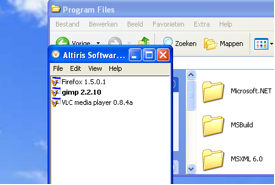
The next, they've disappeared from the system completely!
Thinstall
Though Thinstall may be the odd one out in this comparison, it is still a very capable product with an interesting approach. Acquired by VMware in January 2008, Thinstall is different from other solutions in that it is "agentless". This means that virtualization is achieved without the need for any management software on the client, essentially making the packages useable on any computer running Windows. This is done by installing the Thinstall software on a freshly installed operating system and using it to capture the installation of any piece of software. After making the necessary changes in settings, Thinstall will compile the entire application, along with its extremely lightweight agent, into a single distributable package. This takes the portability of the software to a whole new level, allowing applications to be carried pretty much anywhere on a simple USB stick. Of course, this portability raises questions about controlling software after deployment.
It is possible to keep these "thinstalled" applications together in a single repository (i.e. a shared network drive), allowing people to stream them by simply opening them from that location. However, the technology seems a bit limited by its own portability in that respect. The potential for licensing issues and/or piracy of products is also a potential concern. Nevertheless, Thinstall remains a very convincing product, especially well suited for businesses looking for true, transparent portability of even the largest software suites. Now that VMware owns the software, we're excited to see how the package develops in the future.










11 Comments
View All Comments
Genx87 - Monday, February 25, 2008 - link
About 18 months ago I was introduced to VMWares virtual server. Right now I am in the beginning phases of planning for a Hyper-V envrionment which should consolidate nearly all of our servers onto a few boxes. Easier to manage, easier to backup, easier to migrate, and easier to recover from a disaster.Software virtualization looks like an awesome technology for the IT admins around the world. Being able to spit out a package to a client and roll it back if there is an issue with the latest patch while preserving the OS is a godsend.
I appluad Anandtech for taking a look at these technologies. Virtualization is the way of the future imo.
Olaf van der Spek - Monday, February 25, 2008 - link
Doesn't this basically show that installing applications and keeping them up-to-date is too hard on Windows?Sounds like proper package management instead of virtualization would go a long way to fixing this.
lopri - Monday, February 25, 2008 - link
but intro only.. :PJokes aside, I thought there would be a lot more pages in this article, until I turned to the last page. Great job, wetting others' appetite! Also a joke. Grr..
Anyway, great article and lots of information. Thanks.
ninjit - Monday, February 25, 2008 - link
Reading the article, I kept thinking of Valve's Steam game/content delivery system.If you've ever looked at at the files with the Steam folder, they look nothing like the files that would normally be installed if you had bought the game traditionally on CD/DVD (or direct download from the publisher), yet I don't believe developer's have to change much (if anything at all) in order to have their game delivered through steam.
It appears a game's installed files are placed within virtual disk-files that Steam then manages.
I'm not sure, but I think steam also virtualizes many user settings/ registry entries a game may require - I've been able to move my steam folder about willy-nilly (e.g. from my main drive to a new faster secondary one) and steam (+ my games) still work fine, the only thing that gets broken are shortcuts.
GTVic - Monday, February 25, 2008 - link
Nice article. I believe AMD and Intel are touting virtualization support in their newest CPUs/chipsets particularly on the server side.Is this "hardware" virtualization another type of virtualization. Some info on that would be a nice addition.
Lizz - Monday, February 25, 2008 - link
That is in fact a different kind of virtualization, as explained on page 2 of the article.A more in-depth article on hardware virtualization will be posted very soon, so if you're interested in this subject, I'd suggest waiting on that. Johan will be putting it up later today, I believe. :)
smitty3268 - Monday, February 25, 2008 - link
There's an interesting Linux project called Klik2 in development that aims to provide application virtualization.Less as an enterprise solution and more as an easy way of demoing apps across multiple linux distros, I think.
Doormat - Monday, February 25, 2008 - link
"Using MAV in a streaming environment prevents any of the applications from actually being installed on the client computer (apart from the user's local settings). This means that all applications need to stream to the system over the network every time they are requested, and nothing is actually saved on the client. However, MAV does provide the option to run virtualized apps locally without the use of streaming, should the need arise."Most situations would run the streamed apps over the network the first time, and run them locally from then on. I know thats how our Softgrid is implemented at work. The plus is that Softgrid checks for upgrades whenever the app is started.
Lizz - Monday, February 25, 2008 - link
I was under the impression that only the user's local settings and profiles were saved, to minimize the amount of data saved locally on the client computer. I'll have another look at this in a bit, thanks for pointing it out!anandtech02148 - Monday, February 25, 2008 - link
Overpaid and always whinning, sure its only a few hundred machines to installed, but hey.. overtime is even better pays right?Interesting, will google's cloud computing replace this virtualization someday?