Unreal Tournament 3 CPU & High End GPU Analysis: Next-Gen Gaming Explored
by Anand Lal Shimpi & Derek Wilson on October 17, 2007 3:35 AM EST- Posted in
- GPUs
UT3 Teaches us about CPU Architecture
For our first real look at Epic's Unreal Engine 3 on the PC, we've got a number of questions to answer. First and foremost we want to know what sort of CPU requirements Epic's most impressive engine to date commands.
Obviously the GPU side will be more important, but it's rare that we get a brand new engine to really evaluate CPU architecture with so we took this opportunity to do just that. While we've had other UE3 based games in the past (e.g. Rainbow Six: Vegas, Bioshock), this is the first Epic created title at our disposal.
The limited benchmarking support of the UT3 Demo beta unfortunately doesn't lend itself to being the best CPU test. The built-in flybys don't have much in the way of real-world physics as the CPU spends its extra time calculating spinning weapons and the position of the camera flying around, but there are no explosions or damage to take into account. The final game may have a different impact on CPU usage, but we'd expect things to get more CPU-intensive, not less, in real world scenarios. We'll do the best we can with what we have, so let's get to it.
Cache Scaling: 1MB, 2MB, 4MB
One thing we noticed about the latest version of Valve's Source engine is that it is very sensitive to cache sizes and memory speed in general, which is important to realize given that there are large differences in cache size between Intel's three processor tiers (E6000, E4000 and E2000).
The Pentium Dual-Core chips are quite attractive these days, especially thanks to how overclockable they are. If you look back at our Midrange CPU Roundup you'll see that we fondly recommend them, especially when mild overclocking gives you the performance of a $160 chip out of a $70 one. The problem is that if newer titles are more dependent on larger caches then these smaller L2 CPUs become less attractive; you can always overclock them, but you can't add more cache.
To see how dependent Unreal Engine 3 and the UT3 demo are on low latency memory accesses we ran 4MB, 2MB and 1MB L2 Core 2 processors at 1.8GHz to compare performance scaling.
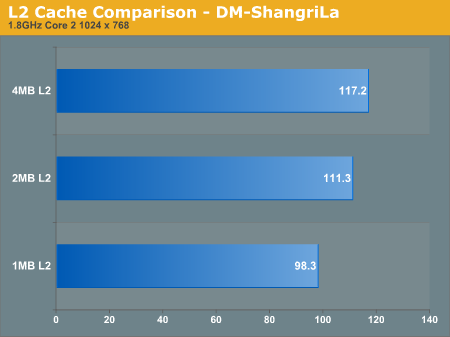
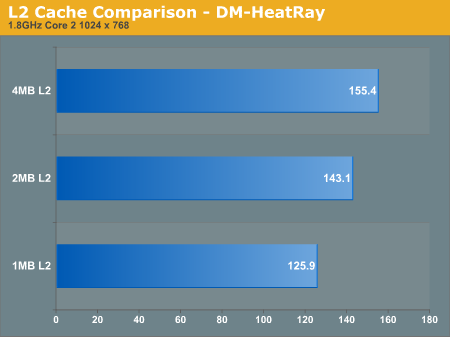
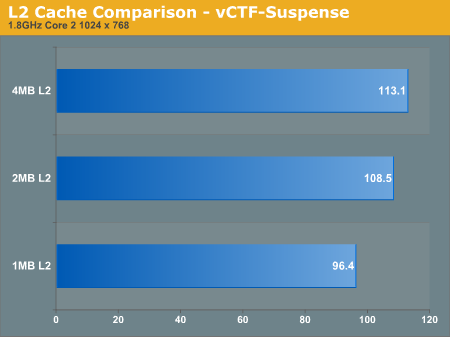
From 1MB to 2MB there's a pretty hefty 12 - 13% increase in performance at 1.8GHz, but the difference from 2MB to 4MB is slightly more muted at 4 - 8.5%. An overall 20% increase in performance simply due to L2 cache size on Intel CPUs at 1.8GHz is impressive. We note the clock speed simply because the gap will only widen at higher clock speeds; faster CPUs are more data hungry and thus need larger caches to keep their execution units adequately fed.
In order to close the performance deficit, you'd have to run a Pentium Dual-Core at almost a 20% higher frequency than a Core 2 Duo E4000, and around a 35% higher frequency than a Core 2 Duo E6000 series processor.










72 Comments
View All Comments
Super Nade - Wednesday, October 17, 2007 - link
Hi,A very interesting article. I was wondering if you could pit Intel and AMD chips having the same L2 cache against each other? You can clock up the lower specced Intel part if need be. Since the game is L2 bound, this experiment would provide a more balanced outlook in a GPU bound or a clock-for-clock situation.
Cheers,
S-N
OCForums
johnsonx - Wednesday, October 17, 2007 - link
If this is a beta demo (the multiplayer server browser does scream BETA! doesn't it?), does anyone know if there will be an updated 'final' demo? Further, will there be any Onslaught maps in said demo?gramboh - Wednesday, October 17, 2007 - link
Does AA work in the demo? I've downloaded it but due to Orange Box I haven't even bothered installing it.I'm mainly interested to know if the 8800GTS/GTX blow away the 2900XT or not once AA is enabled at 1920x1200 so that I feel better about my purchase of a 8800GTS 640 :)
NullSubroutine - Wednesday, October 17, 2007 - link
I dont think the purpose of reviews is to make you feel better about what you already bought. But hey, to each his own.jamori - Wednesday, October 17, 2007 - link
I appreciated the inclusion of some of the previous-gen cards here. Some of the recent graphics card reviews completely left them out, which essentially leaves me guessing as to how much improvement I might see by upgrading my graphics card.30 fps at 1920x1200 on my 7900GTX isn't great, but it's still at the lower threshold of playable, which is nice to know.
p30n - Wednesday, October 17, 2007 - link
What does this show us? At least for UT3 quad (vs dual) is rather a waste. If it shows so small and increase when its not gpu limited (ie low res 1024 tests) one wonders what will happen at higher res where the gpu is actually pressured.And even more so when your already crossing 100fps does it even matter?
Now if quad helped us go from say 20 fps to 30fps I would say hell yeah its actually making a difference, but as is 155 fps to 186 fps...omg now I have to get a quad!
Of course there were no tests at high res to compare core effect too.
RamarC - Wednesday, October 17, 2007 - link
You have to remember that these were flybys with no activity. UT3 is making little of use of the extra cores now, but I'll bet that a quad core will flex its muscle once you add players, vehicles, explosions, and all the mayhem that goes along with a good UT match.jebo - Wednesday, October 17, 2007 - link
I thought the CPU tests were interesting, but largely useless! It reminds me of the UT2K3 flyby vs botmatch days. Why didn't Derek and Anand use Fraps to run a few botmatches. Sure the results aren't 100% repeatable, but if you run a couple botmatches on each setup and average the fps you'd get a fairly accurate result.Anand Lal Shimpi - Wednesday, October 17, 2007 - link
I actually played with this, the frame rates weren't actually much different at all. You also have to keep in mind that in real world usage there won't be any bots, just other human opponents.Take care,
Anand
DerekWilson - Wednesday, October 17, 2007 - link
just to underline this, running through a level with fraps yielded very similar framerates to the flyby tests.but the problem here is that even our run throughs were not very taxing. We can't add 9 thousands bots to a game and test anything, as they will cause problems with the run through adding variability and removing the possibility of repeatability.
we don't have a doezen people we can start up a multiplayer game with and choreograph a scene that we can run every time we need another number.
the real solution to the issue is the demo record and playback functionality. until we get that, flyby testing is the best we can offer and just isn't any better than a fraps run.