Logitech G5 Laser Mouse: When an update is not worthy of a new name
by Gary Key on July 25, 2007 12:01 AM EST- Posted in
- Peripherals
Software Features
Logitech ships version 3.3a of their SetPoint software suite in the current G5 package. Based upon our early testing in Vista, we just recommend using the CD as a platter and instead download version 4.00 before you use the mouse although the basic mouse functions work fine with the included drivers. Logitech's software installation is painless, but required about 58MBs of disk space, and also searched for other Logitech hardware for updates. The software supports Windows XP, XP-64 Edition, Vista 32 or 64-bit, and MacOS X. The basic mouse functions worked fine in SUSE Linux 10.2 but SetPoint is not compatible with Linux at this time.
The primary purpose of SetPoint is to allow complete control over the mouse's hardware capability. The interface is fairly intuitive and the programs offers a dizzying array of options to control the wheel and various buttons on the mouse. This includes an informative status display for checking the dpi and USB polling rates in the gaming section . While we could spend pages on describing and showing each setting we will simply display the configuration windows and recap any major items of interest we discovered during testing.
Once we loaded the software and rebooted, our first order of business was to understand how memory hungry the SetPoint application and associated software is in Vista Home Premium. The results were surprising when compared to our MX Revolution that consumed around 18MB of memory when active. Our two Logitech programs, Khalmnpr.exe and Setpoint.exe, consumed a total of 8.5MB of memory in idle state and 12MB of memory while active. CPU usage was nominal during all phases of testing although we have heard reports of reduced frame rates in some configurations.
The first option screen allows the user to define the function of the scroll wheel along with each button except for the right and left click buttons. A listing of the more common commands is listed at the right of the screen with additional options available if you choose the "Other" option. Each configurable button on the mouse has its own display screen and option choices. Logitech highlights and provides a picture zoom of the button or wheel you are adjusting. If you want the mouse to follow a different set of commands in a particular program then you simply select the supported program from a drop-down list and reassign the buttons. This feature is probably one of the most widely used and if the program is not available you can manually add it.
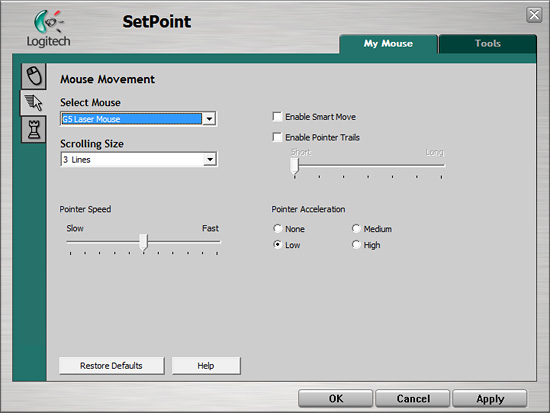
The Mouse Movement section allows for pointer adjustments and is quicker to use than the standard Windows mouse option screen.
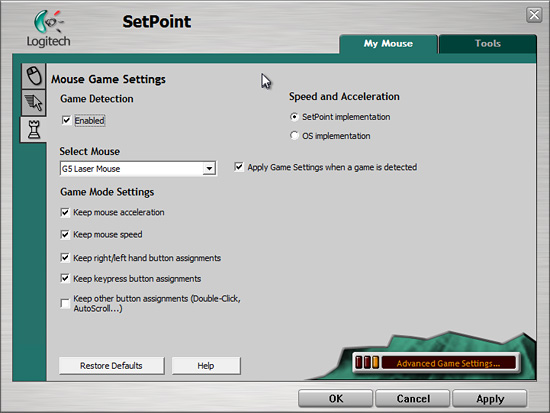
The Mouse Game Settings section allows for OS or SetPoint control of basic speed, acceleration, and button settings if a game is automatically detected.

The Advanced Game Settings section allows for complete control over Mouse Sensitivity along with USB (refresh rates) reports per second settings. You can configure up to five different dpi sensitivity settings between 400 and 2000 DPI although only three are available for the button assignments. You can also set the horizontal and vertical sensitivities separately. USB reports per second settings are available from 125 up to 1000 in six different rates. The mouse defaults to 500, a number we found was just about perfect from both a performance and compatibility aspect across a wide range of systems. The SetPoint software will setup basic profiles for games that it recognizes. These profiles can then be customized or you can setup individual profiles for games that are not recognized.
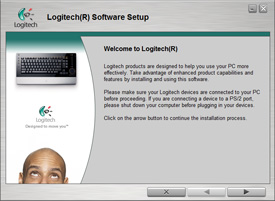 |
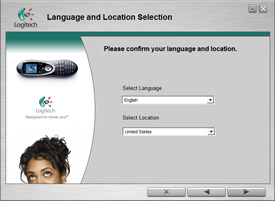 |
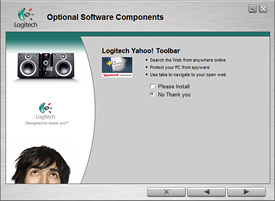 |
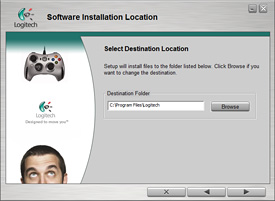 |
 |
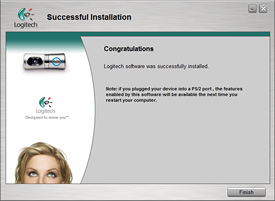 |
| Click to enlarge | |
Logitech ships version 3.3a of their SetPoint software suite in the current G5 package. Based upon our early testing in Vista, we just recommend using the CD as a platter and instead download version 4.00 before you use the mouse although the basic mouse functions work fine with the included drivers. Logitech's software installation is painless, but required about 58MBs of disk space, and also searched for other Logitech hardware for updates. The software supports Windows XP, XP-64 Edition, Vista 32 or 64-bit, and MacOS X. The basic mouse functions worked fine in SUSE Linux 10.2 but SetPoint is not compatible with Linux at this time.
The primary purpose of SetPoint is to allow complete control over the mouse's hardware capability. The interface is fairly intuitive and the programs offers a dizzying array of options to control the wheel and various buttons on the mouse. This includes an informative status display for checking the dpi and USB polling rates in the gaming section . While we could spend pages on describing and showing each setting we will simply display the configuration windows and recap any major items of interest we discovered during testing.
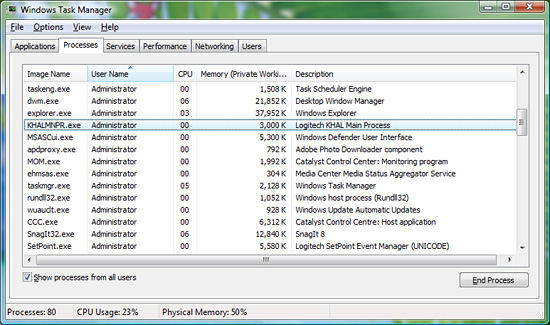 |
| Click to enlarge |
Once we loaded the software and rebooted, our first order of business was to understand how memory hungry the SetPoint application and associated software is in Vista Home Premium. The results were surprising when compared to our MX Revolution that consumed around 18MB of memory when active. Our two Logitech programs, Khalmnpr.exe and Setpoint.exe, consumed a total of 8.5MB of memory in idle state and 12MB of memory while active. CPU usage was nominal during all phases of testing although we have heard reports of reduced frame rates in some configurations.
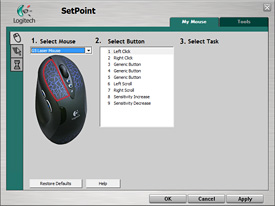 |
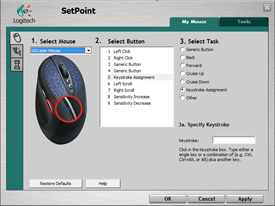 |
| Click to enlarge | |
The first option screen allows the user to define the function of the scroll wheel along with each button except for the right and left click buttons. A listing of the more common commands is listed at the right of the screen with additional options available if you choose the "Other" option. Each configurable button on the mouse has its own display screen and option choices. Logitech highlights and provides a picture zoom of the button or wheel you are adjusting. If you want the mouse to follow a different set of commands in a particular program then you simply select the supported program from a drop-down list and reassign the buttons. This feature is probably one of the most widely used and if the program is not available you can manually add it.
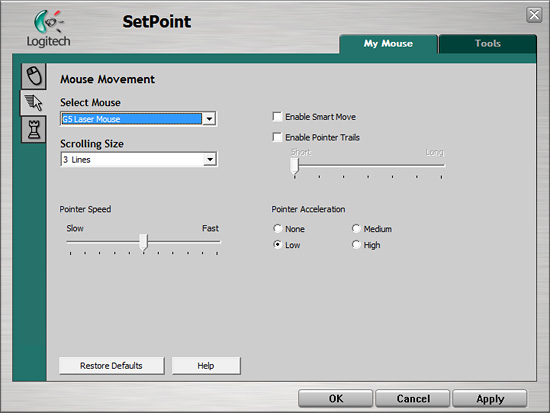
The Mouse Movement section allows for pointer adjustments and is quicker to use than the standard Windows mouse option screen.
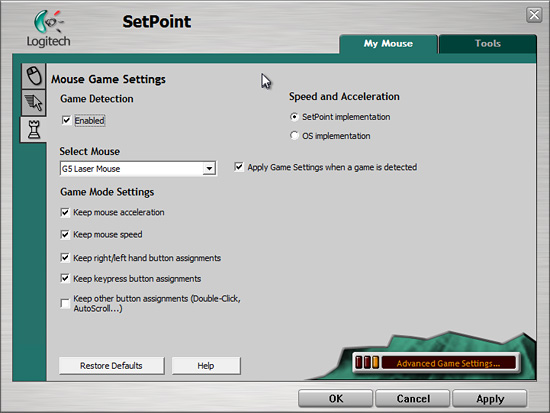
The Mouse Game Settings section allows for OS or SetPoint control of basic speed, acceleration, and button settings if a game is automatically detected.

The Advanced Game Settings section allows for complete control over Mouse Sensitivity along with USB (refresh rates) reports per second settings. You can configure up to five different dpi sensitivity settings between 400 and 2000 DPI although only three are available for the button assignments. You can also set the horizontal and vertical sensitivities separately. USB reports per second settings are available from 125 up to 1000 in six different rates. The mouse defaults to 500, a number we found was just about perfect from both a performance and compatibility aspect across a wide range of systems. The SetPoint software will setup basic profiles for games that it recognizes. These profiles can then be customized or you can setup individual profiles for games that are not recognized.










39 Comments
View All Comments
Zoomer - Saturday, August 4, 2007 - link
What really irks me is the repositioning and shrinking of the thumb button. I really like the mouseman optical style.The positioning was a lot like the ifeel version: http://www.geocities.com/Area51/Station/2137/Hardw...">http://www.geocities.com/Area51/Station/2137/Hardw...
bloc - Friday, July 27, 2007 - link
I've been pestering logitech for ages about getting a 3 button mouse with a scroll wheel on the side.Why?
The old school three button mouse was useful in *nix cause it was the paste button. Pasting with a wheel, or a rebound thumb button isn't the same.
The ergonomics of a scroll wheel is better with the thumb, and not the middle finger. Look at how the other fingers move when you scroll with the middle finger. A scroll wheel on the side is perfect as the thumb naturally moves in that motion.
The last thing they need to do is make the mouse shorter. Palming a mouse isn't ideal for everyone. I rather use finger tips to lift, move and reposition.
Time to rethink the mouse logitech/ms...
strikeback03 - Monday, July 30, 2007 - link
I don't use my middle finger for the wheel - use index for wheel and left button and middle for right button. Ring finger guides the right side of the mouse, pinkie just along for the ride. I also rarely pick up the mouse, I just leave my wrist on the desk and move the mouse with my fingers.kachaffeous - Thursday, July 26, 2007 - link
I have the old G5 and the middle mouse click problem is a deal breaker until it gets fixed. Anyone have the old and new to compare the two?GokieKS - Wednesday, July 25, 2007 - link
The only thing that precluded me from getting the G5 before was the lack of a second thumb button - I ended up searching high and low for another MX500 (which I prefer to the MX510/518) and settled on a MX400. Now that's been rectified, the G5 really will be the best wired mouse available, and I think I'll be picking one up soon.skyyspam - Wednesday, July 25, 2007 - link
It has 10 buttons I can press to do things in games. Technically, the new G5 has 11, but for some dumb reason logitech left out the front-most button that you click with your middle finger (the sensitivity + button). I use this, and all other MX518 buttons, exclusively in games.I want more buttons.
An MX518 with left/right tilt would be ideal right now. That'd be 12 total programmable buttons to play with.
Thalyn - Wednesday, July 25, 2007 - link
I've been using an MX1000 for a long, long while now, simply because it's mind-numbingly convenient having all those buttons (page up/down on the jog buttons, home/end on the rocker, and shift/ctrl/alt on the side) - I could handle 2 (alt wouldn't be a big loss), but going down to one would just be frustrating (at least for a little while).Any word if they're updating the G7 to match?
Omega215D - Wednesday, July 25, 2007 - link
I managed to get this mouse at Best Buy for $50 a while back. I found that the weights on this version of the G5 are easier to remove and the textured surface feels pretty nice. It performs really well when playing FPS but sometimes the stock DPI settings can be a bit too quick but changing them to suit me is really easy.I prefer the new G5 to the my MX518.
GlassHouse69 - Wednesday, July 25, 2007 - link
It is fucking uglyfucking
ugly
next.
copper and faded metal look so much nicer.
fucking
ugly.
yes, the word fucking I said.
Jodiuh - Thursday, July 26, 2007 - link
...and it feels like spidey's love juice...or dead skin, take your pick. It's also not as "cool" to the touch after extended gaming. The 518 always feels cool to touch.