Albatron

We also have a single card from Albatron, the Albatron NVIDIA GeForce 7300 GT. This card comes with a core clock of 400MHz, 50MHz higher than stock, and an 800MHz memory clock, like the Gigabyte 7300 GT.

The Albatron 7300 GT almost looks as though the design was inspired partly by the silent ASUS 7800 GT and 6600 GT. The face of the card has a metal heat sink with vertical ridges on it, and extending from the top of the card is an arm with lots of added metal plates that at first glance looks like it might be able to swing out ASUS style. The arm is fixed in place however, and the extra bit of heat sink adds about an inch an a half to the length of the card. The metal plates on the extended part of the heat sink are very thin and because they stick out a good bit from the rest of the card they can be damaged easily.
Sparkle

Sparkle provided us with a card that is somewhat unique compared to our other silent solutions in this review. We have a single Sparkle card, the NVIDIA GeForce 7300 GS Ultra 2, and it happens to be the smallest card of the group. The 7300 GS Ultra 2 looks almost as if someone took a notebook NVIDIA 7200 card and put a desktop style heat sink on it that wraps from the front around to the back. Interestingly, the Sparkle 7300 GS Ultra 2 is clocked lower than the other 7300 GS cards, with a core clock of 550 MHz, and a memory clock of 532 MHz. The combination of the 7300 GS chipset with slower memory proves to be one of the slowest in the group, although for tasks that don't require a lot from the GPU it will still work. It's also capable of functioning as a half-height card if you remove the VGA connection and replace the rear mounting bracket.
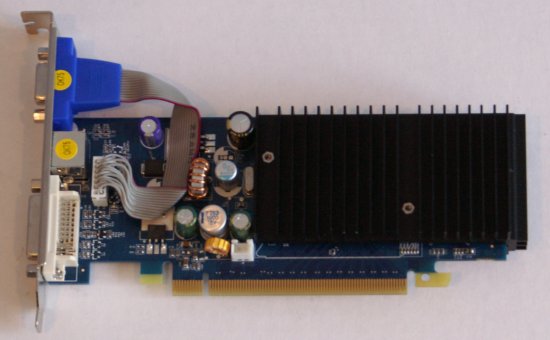
MSI

Lastly, we have two cards from MSI, the NVIDIA GeForce NX7600 GS, and the NVIDIA GeForce NX7300 GT. The two cards have a similar heat sink design, with the MSI logo in flamboyant gothic chrome lettering on top of a black heat sink.


Both MSI cards are clocked at reference speeds, 400MHz and 800/MHz for the 7600 GS, and 350MHz and 667MHz for the 7300 GT. We aren't sure if the Gothic lettering on the heat sinks adds in some way to the cooling of the card, but there isn't much doubt that these cards have the most artistic logo on them out of the rest in our review. The two cards appear virtually identical, with the exception of display connections: the 7300 GT has one DVI and one VGA port while the 7600 GS offers two DVI ports.

We also have a single card from Albatron, the Albatron NVIDIA GeForce 7300 GT. This card comes with a core clock of 400MHz, 50MHz higher than stock, and an 800MHz memory clock, like the Gigabyte 7300 GT.

The Albatron 7300 GT almost looks as though the design was inspired partly by the silent ASUS 7800 GT and 6600 GT. The face of the card has a metal heat sink with vertical ridges on it, and extending from the top of the card is an arm with lots of added metal plates that at first glance looks like it might be able to swing out ASUS style. The arm is fixed in place however, and the extra bit of heat sink adds about an inch an a half to the length of the card. The metal plates on the extended part of the heat sink are very thin and because they stick out a good bit from the rest of the card they can be damaged easily.
Sparkle

Sparkle provided us with a card that is somewhat unique compared to our other silent solutions in this review. We have a single Sparkle card, the NVIDIA GeForce 7300 GS Ultra 2, and it happens to be the smallest card of the group. The 7300 GS Ultra 2 looks almost as if someone took a notebook NVIDIA 7200 card and put a desktop style heat sink on it that wraps from the front around to the back. Interestingly, the Sparkle 7300 GS Ultra 2 is clocked lower than the other 7300 GS cards, with a core clock of 550 MHz, and a memory clock of 532 MHz. The combination of the 7300 GS chipset with slower memory proves to be one of the slowest in the group, although for tasks that don't require a lot from the GPU it will still work. It's also capable of functioning as a half-height card if you remove the VGA connection and replace the rear mounting bracket.
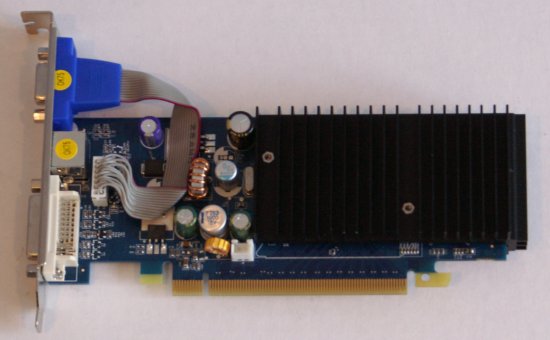
MSI

Lastly, we have two cards from MSI, the NVIDIA GeForce NX7600 GS, and the NVIDIA GeForce NX7300 GT. The two cards have a similar heat sink design, with the MSI logo in flamboyant gothic chrome lettering on top of a black heat sink.


Both MSI cards are clocked at reference speeds, 400MHz and 800/MHz for the 7600 GS, and 350MHz and 667MHz for the 7300 GT. We aren't sure if the Gothic lettering on the heat sinks adds in some way to the cooling of the card, but there isn't much doubt that these cards have the most artistic logo on them out of the rest in our review. The two cards appear virtually identical, with the exception of display connections: the 7300 GT has one DVI and one VGA port while the 7600 GS offers two DVI ports.










49 Comments
View All Comments
yyrkoon - Thursday, August 31, 2006 - link
If its silly, why even bother replying . . . No need to go out of your way to be a jerk.nullpointerus - Friday, September 1, 2006 - link
Jerks don't take the time to apologize. As for why I apologized, I felt badly for responding in kind. I was belittling people who felt the need to belittle the site without taking the trouble to think their arguments through. Apparently that put some kind of chip on your shoulder such that you felt the need to attack me after I'd already apologized.DerekWilson - Friday, September 1, 2006 - link
maybe we can take a different angle as the standard reasoning has been rolled out already ...if we decide to test with a system that "matches" the graphics card, we are making a decision about what is reasonable for either a specific level of performance or price point. By making such a decision, we limit ourselves -- for instance, in this review we may have chosen a system to match a 7600 GS. But maybe it's too under powered for a 7600 GT, or perhaps its too overpriced for a 7300 GS.
we absolutely can't test every card with every processor and every memory configuration on every chipset for every review.
en lieu of choosing one system that is supposed to be a "one size fits all", we can remove the system from consideration by choosing the highest end configuration possible.
when a graphics card peforms better in our system, we know it is capable of better performance in any system. this is true in almost every case.
this does put a burden on the reader to understand the limitations of his or her own system -- i.e., will the fact that the 7600 GT performs higher than 7600 GS expose a CPU limitation on the system the reader is building/upgrading.
this question can be answered in a couple ways.
with game tests, if you can borrow a high end graphics card and see where the cpu limitation falls at something like 800x600 without aa and af, you'll know where the upper limit on framerate is based on the CPU. thus a decision can be made about the best fit for a card.
if you can't borrow a higher end card, you can turn all the graphics settings down as far as possible and run at 640x480 or lower if possible (does anything aside from the chronicles of riddick still support 320x240?). this isn't ideal, but even on a low end card you can get a pretty good idea of whether or not there will be a cpu limitation entering into the mix.
when you know what the cpu limit of your system is, pick the resolution you want to run, and find a card that gives you a number just over this limit. this card is the ideal fit for your system at your resolution. it will deliver the performance your cpu will ask for.
I know its complicated, but its much better than the can of worms we'd open if we went in another direction.
In GPU reviews meant to demonstrate the capabilities of a graphics card, we will not add unnecessary bottlenecks to the system.
nullpointerus - Friday, September 1, 2006 - link
You need a form letter, or something. Maybe you could put up a short page entitled Why We Test this Way and link to it on the front page of each article.nullpointerus - Thursday, August 31, 2006 - link
Hmm...that last paragraph came out a little too harsh. I apologize in advance if I've offended anyone. I still think the points are valid, though.JarredWalton - Thursday, August 31, 2006 - link
If you look at the performance difference between an E6400 stock and 3.0 GHz OC in our http://www.anandtech.com/systems/showdoc.aspx?i=28...">PC Club system review, you will see that it makes virtually no difference in performance even with a 7900 GT. All of these GPUs are the bottleneck in gaming, but we use a higher-end (relatively speaking) CPU just to make sure.imaheadcase - Thursday, August 31, 2006 - link
I disagree 800x600 is great for sniping, i play on a 9700 Pro and normally switch between 800x600 and 1024x768 and like 800x600 better on large maps. It brings the objects "bigger" to me and lets me get better accuracy.Even if i had a 7900GT i would prob not go higher than 1024x768. Don't know why people play at higher rez, makes everything so tiny. Squinting to play a game is annoying and distracting from gameplay :D
Josh7289 - Thursday, August 31, 2006 - link
People who have larger monitors have to use higher resolutions to keep things from getting too large, and to make good use of all that real estate, especially when it's an LCD (native resolution).For example, a 17" CRT is best run at 1024 x 768 for games, while a 21" or so LCD is best run at 1600 x 1200 or 1680 x 1050, depending on its native resolution.
Olaf van der Spek - Thursday, August 31, 2006 - link
What do you mean with 'too large'?In games it's not like in Windows where objects get smaller if you increase the resolution.
DerekWilson - Thursday, August 31, 2006 - link
this is correct (except with user interfaces for some reason -- and there the exception is warcraft 3). thanks Olaf.lower resolution will give you much less accuracy -- larger pixels in the same screen area decrease detail.
the extreme example is if you have a 4x3 grid and you need to snipe someone -- his head has to be in the center of one of the 12 blocks you have to aim through to even be able to hit him. The smaller these blocks are, the more pixels fit into the head, the more capable you will be of sniping.