ATI's New High End and Mid Range: Radeon X1950 XTX & X1900 XT 256MB
by Derek Wilson on August 23, 2006 9:52 AM EST- Posted in
- GPUs
Battlefield 2 Performance
This benchmark is performed using DICE's built in demo playback functionality with a few added extras built in house. When using the built in demo playback features of BF2, frames rendered during the loading screen are counted in the benchmark. In order to get a real idea of performance, we use the instantaneous frametime and frames per second data generated from a benchmark run. We discard the data collected during the loading screen and calculate a result that represents the actual gameplay that was benchmarked. While DICE maintains that results over 100fps aren't reliable, our methods have allowed us to get useful data from high performing systems.
During the benchmark, the camera switches between players and vehicles in order to capture the most action possible. There is a lot of smoke and explosions, so this is a very GPU intensive Battlefield 2 benchmark. The game itself is best experienced with average in-game framerates of 35 and up.
We ran Battlefield 2 using the highest quality graphics settings we could. Shadows, lighting, and especially view distance are very important in order to best play the game. In our opinion view distance should never be set to less than the max, but other settings can be decreased slightly if a little more performance or a higher resolution is required.
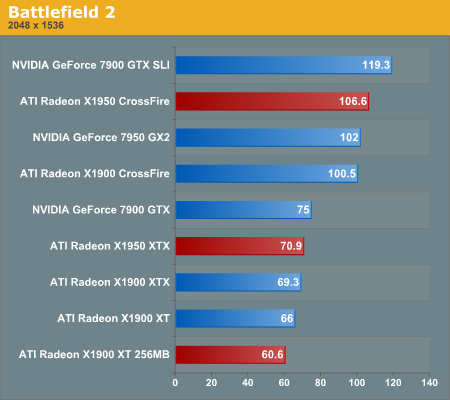
At the very top of the charts the GeForce 7900 GTX SLI manages to maintain just under a 12% advantage over the X1950 CrossFire, indicating to NVIDIA that it may not need to even respond with a new product to combat ATI's launch today at the high end. A single 7950 GX2 offers virtually identical performance to the X1950 CrossFire, showcasing the main strength of the 7950 GX2: its ability to offer dual card performance in a single slot in any platform. The performance advantage the X1950 CrossFire offers over its X1900 predecessor is 6%, definitely not enough to warrant an upgrade.
Single card performance is representative of what we've seen with multi-GPU performance, with the single 7900 GTX outperforming a single X1950 XTX. Note that the 7900 GTX's performance advantage actually grows from one to two cards, thanks to better scaling with NVIDIA's SLI architecture over ATI's CrossFire.
At the very bottom of the chart we've got the X1900 XT 256MB which really puts things into perspective. Being able to deliver 60 fps at 2048 x 1536 itself, most users will be monitor limited before they are GPU limited in games like Battlefield 2; in which case, the clear recommendation here is the $280 X1900 XT (or the similarly priced factory overclocked 7900 GT as we saw earlier in this review).
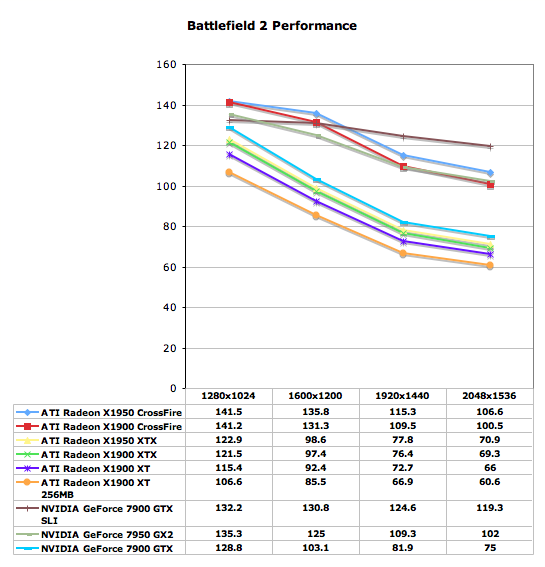
Although the 7900 GTX SLI performs better at higher resolutions, ATI's X1950 and X1900 CrossFire setups actually perform better at lower, more CPU bound resolutions, indicating greater driver overhead with NVIDIA's SLI. CPU limitations are quite evident at lower resolutions with the multi-GPU setups further reinforcing the idea that if you've got a LCD with a 1280 x 1024 maximum resolution, then you may want to think twice about upgrading to a second GPU.
The CPU limitations seen at 1280 x 1024 start to fade away as we move to 1600 x 1200, where the multi-GPU pack separates itself from the single GPU cards. What's interesting is that, with the exception of NVIDIA's 7900 GTX SLI, the remaining multi-GPU cards have similar resolution scaling curves to the single cards, just at higher frame rates.
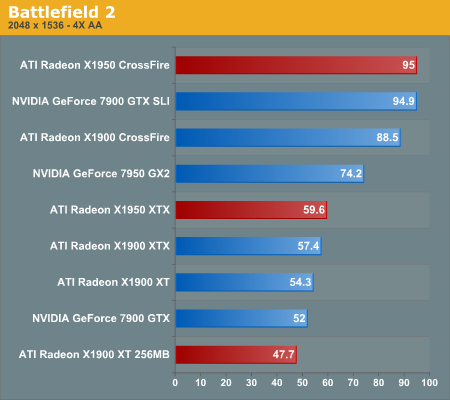
When AA gets kicked on, we see the numbers get shaken up a bit. X1950 CrossFire essentially ties 7900 GTX SLI for the performance lead, and the 7950 GX2 drops to the bottom of the multi-GPU pile. Single GPU performance becomes dominated by ATI cards with the 7900 GTX falling to nearly the level of the 256MB X1900 XT. At the same time, it is a nice treat to realize that even the 256MB X1900 XT is playable at 2048x1536 with all the eye candy cranked up.
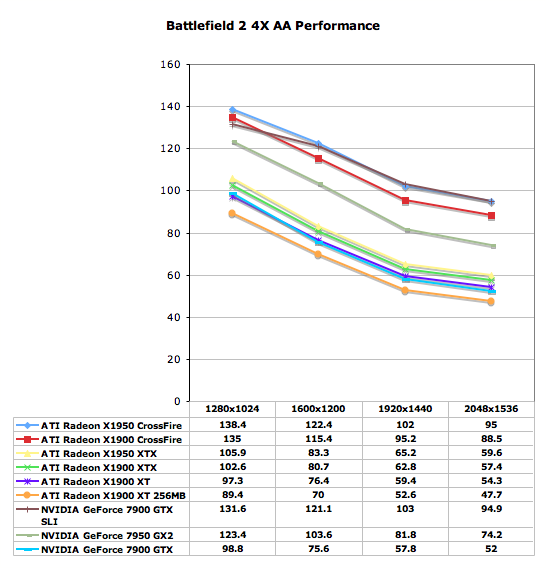
Our scaling graph doesn't show the same CPU limitedness we saw without AA enabled. The 7900 GTX SLI does see a hint of performance loss due to driver overhead here as well, but otherwise all these cards scale similarly as in the previous test.










74 Comments
View All Comments
DerekWilson - Saturday, August 26, 2006 - link
yeah ... i didn't test power with crossfire -- which is a whole lot higher. also, i have a minimal set of componets to make it work -- one hdd, one cdrom drive, and no addin cards other than graphics.we'll do multi-gpu power when we look at quadsli
ElFenix - Thursday, August 24, 2006 - link
the review states that power consumption was measured at the wall wtih a kill-a-watt, during a 3Dmark run.in addition to the water cooling, it could be he's running a more efficient PSU. in a powerful system drawing 220 watts from the power supply would draw 277 watts from the wall with an 80% efficient PSU (like a good seasonic) and draw 314 watts with a 70% efficient PSU. that's a pretty decent difference right there.
... still waiting for nvidia's HQ driver run...
poohbear - Thursday, August 24, 2006 - link
thanksRock Hydra - Wednesday, August 23, 2006 - link
With those competitively price parts, hopefully nVIDIA will respond with lower prices.CreepieDeCrapper - Wednesday, August 23, 2006 - link
I'm not familiar with 1920x1440, did you mean 1920x1200? What resolution were these tests performed? Thank you!JarredWalton - Wednesday, August 23, 2006 - link
1920x1440 is a standard 4:3 aspect ratio used on many CRTs. It is often included as performance is somewhat close to 1920x1200 performance.CreepieDeCrapper - Wednesday, August 23, 2006 - link
Thanks, I've been using my LCD for so long I forgot about the vintage CRT res's out there ;) Plus I never ran that particular res on my CRT when I had one, so I just wasn't familiar.cgaspar - Wednesday, August 23, 2006 - link
While average frame rates are interesting, I _really_ care about minimum frame rates - 300fps average is useless if at a critical moment in a twitch game the frame rate drops to 10fps for 3 seconds - this is especially true in Oblivion. Of course it's possible that the minimums would be the same for all cards (if the game is CPU bound in some portion), but they might not be.JarredWalton - Wednesday, August 23, 2006 - link
A lot of games have instantaneous minimums that are very low due to HDD accesses and such. Oblivion is a good example. Benchmarking also emphasizes minimum frame rates, as in regular play they occur less frequently. Basically, you run around an area for a longer period of time in actual gaming, as opposed to a 30-90 second benchmark. If there's a couple seconds at the start of the level where frame rates are low due to the engine caching textures, that doesn't mean as much as continuos low frame rates.More information is useful, of course, but it's important to keep things in perspective. :)
kmmatney - Wednesday, August 23, 2006 - link
The charts show tht the 7900GT gets a huge boost from being factory overclocked. It would be nice to see if the X1900XT 256 MB can also be overclocked at all, or if there is any headroom.