Dell DTR Laptop Shootout - M1710 vs. E1705
by Jarred Walton on May 30, 2006 1:30 PM EST- Posted in
- Laptops
Internal Construction
Dismantling your laptop is something that may void your warranty (especially if you break something), and we don't recommend it unless you have a specific need to do so. However, we find it interesting to see how these computers are put together, so we couldn't resist the urge to "pop the hood". One thing that becomes immediately clear is that these systems are not designed to be serviced by your typical home user. Cramming this much performance into a small case requires a lot of effort, so taking apart and assembling a laptop is generally far more difficult than working with your typical desktop computer. Difficult does not mean impossible, but you will need smaller screwdrivers and you will be working in a more restricted space. |
 |
 |
| Click to enlarge | ||
The first step in taking apart either of these laptops is to remove the plastic panel at the top of the keyboard area. This can be pried off using a flathead screwdriver, though you'll want to be careful that you don't scratch the finish. (Dell recommends using a plastic tool to pry this off, but we didn't have one available.) Remove a couple of screws at the top of the keyboard and you can lift it out of the way. Before you actually remove the keyboard completely, you will have to disconnect the ribbon cable. Flip up the plastic clamp and the ribbon cable can easily be removed.
 |
 |
 |
| Click to enlarge | ||
Before you get any further into the internals, you need to remove the LCD. The first thing to do is disconnect the integrated WiFi antenna, which is found on the bottom beneath a small hatch. Color-coded wires (one black and one white) are attached to the mini-PCI WiFi card, and after prying these loose (carefully), return to the top of the system, disconnect the main display cable, and remove the four screws that hold the display panel in place.
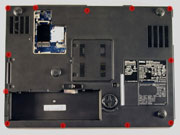 |
 |
 |
| Click to enlarge | ||
The final step before removing the remainder of the cover is to take out the 12 screws on the bottom of the case and six more screws on the top. There are also three cables connecting the cover to the motherboard that you will need to disconnect. Once all of the screws are removed, the plastic cover and trackpad can be removed. Plastic latches help hold the panel in place, so you will need to carefully pry the panel loose, after which you will have access to the CPU and graphics module.
In theory, it is possible to upgrade to graphics module with something faster, but you will need a Dell specific upgrade, and those are not generally available for retail purchase. You might be able to get an upgraded graphics card through Dell Spare Parts, though normally they only send out parts to replace faulty hardware. Perhaps if you have a friend with a better graphics chip that calls in for a replacement GPU....
One area that you can upgrade is the processor, which requires the removal of the heatsink, heat pipes, and fan in the top left of the system. There's not much point in performing this upgrade yourself right now, and we're also not sure how many new processors will be created that can run in these laptops. If it's possible to run Core Duo 2 (Merom) chips in these laptops in the future, that would definitely be interesting, but we have not received any official confirmation from Dell on the matter. You will definitely be able to use Core Solo/Duo chips from the Yonah family, and potentially Merom chips after a BIOS update. Whether such a BIOS update will be released or not is still a matter of speculation.










34 Comments
View All Comments
Gary Key - Tuesday, May 30, 2006 - link
Jarred will be reviewing these in the near future.tthiel - Tuesday, May 30, 2006 - link
I've been issued plenty of Dell laptops at the various companies I have worked for and they were all cheap plasticky junk. I've lost track of how many died on me. I was just given a new Thinkpad T43P and it is much better. Very well made, rock solid. So many of the engineers where I work wanted those instead of Dells that they had to restructure the ordering process and images to take care of all the new Thinkpads.JarredWalton - Tuesday, May 30, 2006 - link
I've heard about problems with ThinkPads now that Lenovo has taken over. (I haven't used any personally, so I can't say for sure.) I have also used many of the older Inspiron models, and have been unimpressed. These are definitely in a different league, however -- the cheap plastic case (at least on top) has been replaced by aluminum, for example. The problem is that most businesses don't buy higher end Dell laptops; they go with the more value oriented offerings, and whenever prices cut you can be sure that quality is cut as well.We're hoping to expand our mobile coverage in the future, so this is merely the beginning. As time goes on, we'll have more products that we can directly compare new offerings with. For now, I'm generally impressed with what the E1705 offers. Impressed enough that I recommended one to a family member, after browsing around looking for a suitable equivalent. Getting a large laptop with a 17 inch (or larger) display, 1920x1200 resolution, dual core processor, etc. is pretty difficult right now. Getting one with 2 GB of RAM for $2300 is even more difficult. Not everyone wants a laptop this large, certainly, but for those that do the E1705 is quite good.
jenson - Monday, January 7, 2013 - link
when cheap laptops really got a good shake, with many models looking and behaving a lot more like their costly cousins than in the past.