Dell DTR Laptop Shootout - M1710 vs. E1705
by Jarred Walton on May 30, 2006 1:30 PM EST- Posted in
- Laptops
System Design
As a whole, these laptops have a reasonable design. They are not meant to be incredibly small, which is essentially impossible once you add a 17 inch widescreen display. They target a market where people want a large display, very good CPU performance, and potentially a graphics solution that is excellent at gaming as well. Our opinion of the overall design is generally favorable, with some good points as well as a few areas that could have been improved.The case has an aluminum exterior, which adds durability while also keeping the weight down. If you've ever used a laptop with a plastic shell, you've probably noticed how pressure on the back of the display/lid can transfer to the screen itself. Some people have even broken LCDs when they accidentally dropped something on top of the case while the lid was closed. Obviously, if you drop something really heavy on the laptop, you're still going to break it. However, the aluminum backing to the display is definitely more durable than a plastic shell.
Speaking of the display, many of you are probably wondering how it performs. Unfortunately, laptop LCDs still fall behind their desktop counterparts in terms of performance. If you buy into all of the latest marketing hype (low response times, super high contrast ratios, etc.), the included LCD doesn't seem particularly impressive. It boasts a 25 ms TrTf response time (12 to 16 ms GTG), so if you have very sensitive eyes you will be able to notice motion blur when playing games. Personally, we never found it to present a serious problem, and at least in the case of the XPS M1710 the ability to play just about any current game at high detail settings more than outweighed any concerns we have with pixel response times.
Other aspects of the display could also be improved, however. Color uniformity was at best mediocre; the top and bottom of the display are definitely brighter than the center section, and even the center area shows some hot spots. Backlight leakage was also present, though honestly that is a problem on most notebook LCD panels we have seen recently. Even with all these comments about the display not being perfect, though, it's actually far better than most laptop displays that we have used or tested. Brightness levels are quite good, and Dell states that they've improved brightness levels by 30% over previous models (like the XPS M170). The maximum intensity is actually almost too bright for indoor use, but once you step outside into a natural sunlight setting it is definitely appreciated.
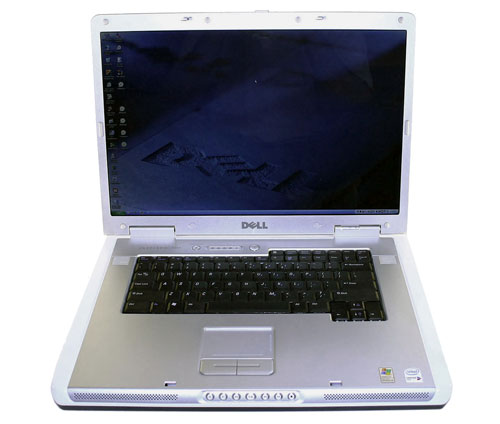 |
| Click to enlarge |
Another area to discuss is the input devices - the keyboard and trackpad. Some of us really don't do well with small keyboards, so we were hoping to get much closer to a desktop-sized keyboard given that this has a 17 inch widescreen display. Unfortunately, the keyboard is the exact same as what Dell uses on their 15 inch laptops, and probably 14 inch models as well. You can see from the above image that there's a good 2 inches on each side of the keyboard that could have been used to increase the size as well as add a numeric keypad. It would have required moving the vents up slightly from their current position, and perhaps a few changes in the internals, but it's definitely possible. Did Dell stick with a uniform keyboard design in order to make transitioning from one model to another easier on their users, or did they merely try to cut costs? Perhaps there was a little of both, but cost was almost certainly a factor.
We discussed the integrated audio in the first M1710 article. I erroneously reported that you could configure both the headphone and microphone outputs for use with four speakers. While it is most likely a driver issue more than hardware, it turns out that you can only run headphones or 2.1 speakers along with the microphone. Given the size of the laptop, not to mention Dell touting the HD audio support, it really should have been simple to add a third audio jack so that people could use 5.1 speakers. An optical out connection would also be nice, for those that want to hook up the laptop to a properly equipped home theater system. If digital output were included, you could have a portable movie player that could easily become part of a larger home theater setup as needed. The $25 Audigy HD upgrade is also interesting, as it appears to be a simple software addition. Since you can't really take full advantage of the audio as is, we see no reason for anyone to spend the extra $25.
One final area to comment on is the default software configuration. Having received the M1710 first, it was actually a pleasurable experience. There was some extra software that we didn't really need, but overall there was very little "junk" that you normally see on OEM systems. If you look at the online configurator, there's even an option on the XPS systems that specifically says you don't want any extra software installed. Unfortunately, the Inspiron models do not come with that "luxury". The amount of pre-installed software that most people will never use is more than a little irritating for the typical computer power user that would purchase one of these systems. AOL, EarthLink, and a couple other Internet connection options are provided; the Google Toolbar as well as Google Desktop are also present, along with Wild Tangent (for a few games), and various other software.
Not all of the software is useless - the McAfee/PC-Cillin Internet Security software suites can certainly be useful - but you definitely get the impression that Dell is helping subsidize system costs by pre-installing all this software. (Probably because they are.) At the very least, users really deserve the ability to select a "clean" configuration when building their computer. Plenty of people would probably even pay $25-$50 extra for that right, but they really shouldn't have to. If you've been around computers for a while, you've probably already heard about the people who buy OEM systems and promptly wipe the hard drive once they arrive in order to get a clean OS installation. If you pay an extra $10, you can get a Windows XP CD with your system, which can be used for exactly that purpose. However, you then need to deal with downloading drivers, installing the operating system, and all of the other various tasks involved in properly configuring a system. On the bright side, it isn't actually necessary to format the hard drive in order to get rid of most of the software - all of the included programs can be uninstalled via the Add/Remove Programs function in the Control Panel.
While we're on the subject, it is important to note that some of our benchmarks required us to uninstall the vast majority of the included software. If you have never run BAPCo benchmarks, just trust us when we say that they really like to be run on a clean OS installation. Getting rid of all of the extras also helps to improve performance by as much as 15%. In other words, if you go out and purchase one of these laptops from Dell, we definitely recommend that you clean out anything that you have no intention of using.
We mentioned spending $10 extra above in order to get a genuine Windows XP/MCE disc with your computer. If you don't get one, you get a restore CD, but all Dell laptops also come with a recovery partition. Boot up the system, press Control + F11 when the blue www.Dell.com logo appears at the top of the screen, and you're presented with a Symantec Ghost restore utility. It only takes about 10 minutes to return the PC to its original shipping state, though of course you lose any data you've stored on the hard drive in the meantime. You will also end up downloading and patching your OS again did you go this route, but that's generally required whenever you reinstall Windows anyway. Some people might dislike giving up 5GB of their hard drive space for the recovery partition, but overall we find it to be a useful option.










34 Comments
View All Comments
NullSubroutine - Tuesday, May 30, 2006 - link
In the article the author mentioned the painfulness of disassembling the laptop system, however I disagree. While not being two thumb screws like on some desktops, after taking apart the laptop (which doesnt void your warrenty, as tell had me disassemble so to take the CD/DVD drive in and out to fix a glitch) after a few times, it becomes a breeze. I can take it apart in less than a minute.I would have liked to have seen the comparison of the 7900 GS vs the 7800. As a early i9400 buyer, I was plagued with the 7800 (didnt realize it wasnt the 7800 Go GTX until after it was purchased), there is some good info on i think its called notebookforums or something on how to overclock your gpu with some volt mods. I could get 485/965 on 1.3 volt mod, but it gets hot, and accept a 450/960 on 1.2v (default is 1.1) the 130watt psu helps (I highly recommend) and you should prop up your laptop. I use two 'crystal light cup packs' under each backside pad; I actually perfer it propped as it is easier to type with the backside elevated a bit.
Unfortunetely, dell isnt shipping the 7900 Go GTX, otherwise you could drop that video card right into an older shipping model of the i9400. You can always slightly mod your case and put the 7800 Go GTX in there...but I'm personally gonna wait (and save money) to get the 7900 Go GTX later, or get the 8800 Go GTX sometime later this year if it is released (dell will offer it for the m1710 and it will fit right into the i9400). But this is only if I really decide to droop myself low enough to switch to Vista....shutters....I really hate MS for making DX10 Vista only.
Also, Dell said the Memron will work perfectly (needing at most a bios update) with either laptop.
ElFenix - Tuesday, May 30, 2006 - link
and what pipe configuration does it have?thanks!
JarredWalton - Wednesday, May 31, 2006 - link
20 pixel, 7 vertex (I think), 375/1000 clocks are typical. I'm not positive what the Dell model has on clocks, as there is some variation, but it should still be quite a bit faster than the GF Go 7800. I figure the GF Go 7900 GTX adds another 20-30% in performance, however, as it has even higher clocks (500/1200 with 24/8 pipelines).anandlurker - Tuesday, May 30, 2006 - link
I'm glad that Anandtech include Source DoD for benchmarking, i love this game but when i bought my $300 7800gt just to play this game, the results were mediocre and rather disappointing for this kinda of price. I hope future benchmark from Anandtech include this game, it's a nice simple multiplayer game that seems to render 7800 series useless(pricewise).JarredWalton - Wednesday, May 31, 2006 - link
The fastest scores I've seen on DODS top out at around 67 FPS with audio enabled. (Overclocked FX-62 running 3.08 GHz.) The game is very CPU limited, at least with any reasonable GPU. That said, I find 40 FPS to be very playable on this particular title, though lots of people want higher frame rates.turkster - Tuesday, May 30, 2006 - link
you dont even need the modified INF drivers, the installed Nvidia drivers that came with my M1710 will allow me fix aspect ratio and set scaling options without any problem.For those interested my M1710 (T2500 2Ghz, 2GB RAM) with 7900GS graphics card scored 3805 in 3dmark06 straight out of the box with no tweaks or new drivers etc. This seems a quite respectable score and puts it considerably ahead of the 7800go. I havent done any further benchmarks yet but my experience so far shows that it is quite capable of playing FEAR at 1920x1200 4xAA perfectly smoothly, similarly FarCry and HL2. As such it would seems like quite a good option for those who cant quite stomach the rather steep price of 7900GTX.
JarredWalton - Tuesday, May 30, 2006 - link
So there is an option to do 1:1 scaling - I've removed the paragraph on this. I would have never thought to look in the drivers for this, and it certainly could be placed in a more prominent position. I guess I'm just used to older laptops that did this via BIOS/keyboard shortcuts. (I'm getting old.... LOL)mrSHEiK124 - Tuesday, May 30, 2006 - link
You actually can have the laptop scale resolution while preserving aspect ratio, you just need to install nVIDIA's desktop drivers w/the modified INF that allows them to run on mobile parts and then you can use the scaling settings built into the drivers.ahmshaegar - Tuesday, May 30, 2006 - link
Now I don't know about the Nvidia-based laptops, but I have the Dell Inspiron E1505 (with ATI x1400 Mobility) and to have the aspect resolution preserved when changing resolutions, there's an option in the control panels (both CCC and the old ATI control panels have the option to preserve aspect ratio when changing resolutions.) I'm guessing that it would be the same for Nvidia.Thor86 - Tuesday, May 30, 2006 - link
So, instead of reviewing DTRs, which it seems no-one really cares about, how about a review of ultra-portables?