The Elder Scrolls IV: Oblivion GPU Performance
by Anand Lal Shimpi on April 26, 2006 1:07 PM EST- Posted in
- GPUs
High End GPU Performance w/ Bloom Enabled
The only Shader Model 2.0 cards we have in this comparison are ATI's Radeon X800 series, the rest of the contenders are SM3.0 capable. While the SM2.0 vs. 3.0 distinction doesn't really exist in Oblivion, there is one feature that requires the later spec: lighting. Oblivion's HDR lighting setting requires a Shader Model 3.0 capable card, otherwise you're left with a less precise lighting solution called Bloom or nothing at all. Bloom naturally runs faster on all GPUs so we couldn't really throw the X800 numbers in with the rest of the HDR capable cards from above, instead we were forced to do a second run of our benchmarks with Bloom enabled on all GPUs to show you X800 owners whether or not it made sense to upgrade just to get a higher frame rate.
We left the multi-GPU solutions out of these graphs to save time and make them easier to digest; you've already seen how having multiple GPUs improves performance in these tests, so the focus here will be on the single card upgrade paths available to X800 and X850 series owners.
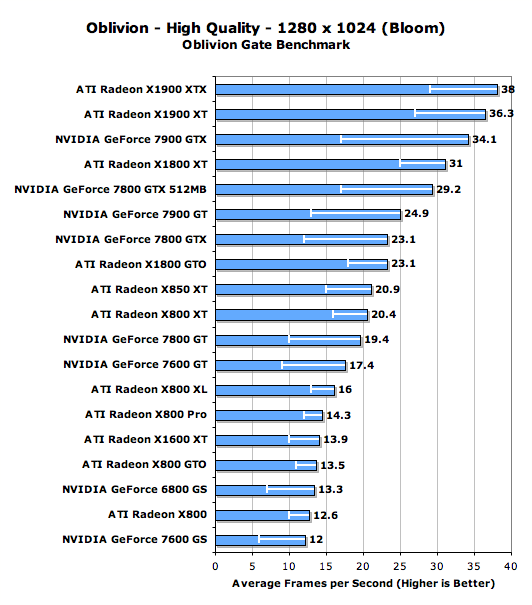
The white lines within the bars indicate minimum frame rate
ATI's X850 and X800 series performs quite well despite its age, with even the X800 GTO outpacing the GeForce 6800 GS. Unfortunately, if you want a good upgrade from your X850/X800 card you're going to have to set your sights (and budget) fairly high. The GeForce 7900 GT and Radeon X1800 GTO are probably your best bets for upgrades, but if you have an X850 XT or X800 XT don't expect the performance difference to be tremendous; instead, you'll have to look towards the Radeon X1900 series.
We continue to see this trend of NVIDIA GPUs posting lower minimum frame rates than ATI GPUs here which, unfortunately for NVIDIA, makes us strongly recommend choosing ATI instead.
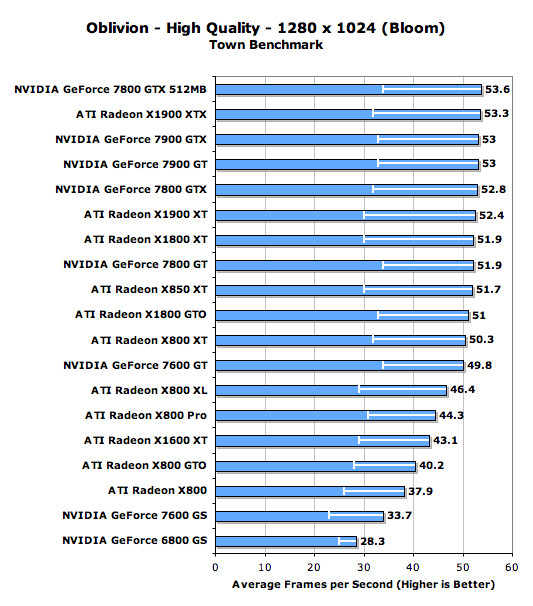
The white lines within the bars indicate minimum frame rate
Performance in our Town benchmarks is pretty much as expected and as we've seen before; the very high end GPUs all hit a performance wall right around 50 fps. The Radeon X800 series starts to pull up the rear but still offers significantly better performance than NVIDIA's GeForce 6800 GS (which is a performance equivalent to the GeForce 6800 GT/Ultra depending on clock speeds).
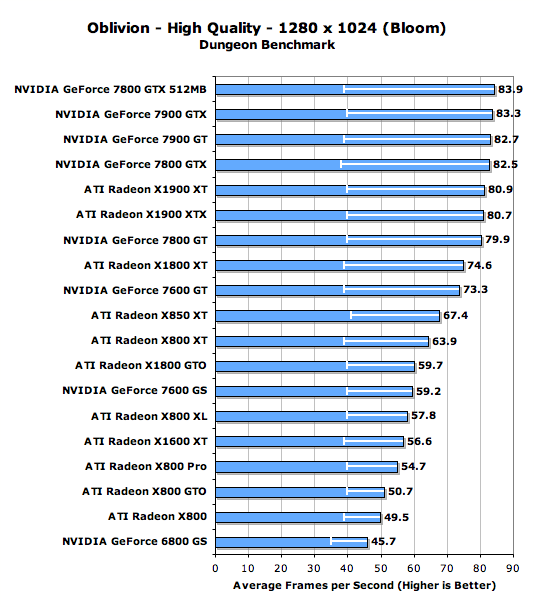
The white lines within the bars indicate minimum frame rate
While all of the GPUs have similar minimum frame rates in our Dungeon test, there is a pretty clear breakdown of performance once we look at cards slower than the GeForce 7800 GT. The standings however don't really change from what we've already seen, the X850/X800 cards continue to significantly outperform the GeForce 6800 GS while making any upgrade path that yields a reasonable improvement fairly expensive.










100 Comments
View All Comments
Crassus - Wednesday, April 26, 2006 - link
Here, demand *wave* (at least concerning an AGP platform review). I've got a trusty K8N Neo2 with a 939 3000+ and a 6800 GT that was sort of standard about 1 1/2 years ago and I'm trying to figure out if I would gain a FPS increase worth talking about switching over to PCIe, while staying in about the same price range, or getting a 7800 AGP, or just turning down settings and saving the money.
Cheers and thanks for an article that I was very anxious to read.
Ozenmacher - Wednesday, April 26, 2006 - link
Everyone argues about how bad the performance is outside. I am running a 7900 GT and I was getting around 20 fps outside, I truned the grass off completely and now I get over 30. And honestly, I don't even notice it. I tjhink the game looks better than the rather lame looking grass.Madellga - Wednesday, April 26, 2006 - link
I can't see any pictures in this article. I've tried both IE and Firefox, at 2 different computers.Is it only me or anyone else has the same?
JarredWalton - Thursday, April 27, 2006 - link
Can you see the graphs even?nicolasb - Thursday, April 27, 2006 - link
I can't see any of the pictures either, including the graphs.I'm getting really fed up of this happening in Anandtech articlres: it's been happening on and off for months, now. Could you guys please <b>sort it out</b>? It's really very unprofessional to have allowed the problem to go on for this long.
JarredWalton - Thursday, April 27, 2006 - link
Nothing has changed on the images in a long time. Are you surfing from work or home? Do you have any ad blocking software? I suppose it could also be browser settings. I know you can configure Internet Explorer and Firefox to not load images by default, or to only load images for the originating web site. The article content comes from www.AnandTech.com or as the images come from images.AnandTech.com. There's really nothing for us to sort out if the problem is on your end, but hopefully my comments will help you solve your issues.Madellga - Thursday, April 27, 2006 - link
I found it. The feature causing the problem is Privacy Control. I just turned off and now the page works fine.JarredWalton - Friday, April 28, 2006 - link
I'm glad to hear you got it working. If it's any consolation, I've felt that every release of Norton Internet Security since 2002 has actually been a step backwards. The latest release seems more bulky, slow, and more prone to causing errors. There was a time where I thought Norton Utilities was the greatest thing ever in terms of useful software. Windows 95 started to reduce its usefulness, and as far as I'm concerned windows XP pretty much killed it off. These days, I feel like I can get better overall quality from free software in many cases.I think the only reason Symantec is still in business is due to all of their bundling agreements with various computer manufacturers. So many systems come with Symantec software preinstalled as a 90 day trial, but lucky for me I've found that 90 days gives me more than enough time to uninstall the junk! I've found that a hardware firewall is generally much more useful, in that it's less likely to cause problems, either with web sites or with system performance.
Madellga - Thursday, April 27, 2006 - link
It was definetely not the browser. All options are default.Add blocking is turned off. I have to find which Norton feature is causing the issue. Interesting enough, the problem seems to happen only at Anandtech.
Madellga - Thursday, April 27, 2006 - link
Thanks for the reply. I am surfing from home and I have this problem since a couple of weeks. Based on the comments above, the only thing I have running that could be the problem is Norton Internet Security......I just turned off the Norton Firewall and reloaded the page. Now it works!
Jeez, it sounds silly but I expected more from Symantec. And my copy is an original one, legally purchased - no hacking.
That feels awful....