Dell XPS M1710 - GeForce Go 7900 GTX 512 Mobile Gaming, Part 1
by Jarred Walton on April 18, 2006 9:00 AM EST- Posted in
- Laptops
Battery Life
We don't have any comparison results for this section, though we hope to flesh out our laptop comparisons in the future with additional products. While it would be nice to get eight hours of battery life and high-performance gaming in a laptop, that won't be possible without much larger battery capacities (at least for now). We left everything set up with the default settings, which means the CPU can range from 1.0 GHz to 2.16 GHz depending on demand. NVIDIA's PowerMizer technology is listed among the features as well, and that should help to keep battery life up when you're not running 3D applications. Once you fire up a game, however, you shouldn't expect to get several hours of gaming from the 80 WHr battery.
For battery testing we plugged in the laptop until it showed 100% battery power and then ran three different applications until the system entered hibernation mode (3% battery life). DVD playback is pretty straightforward, and we started playing back a DVD with headphones plugged in to simulate typical use. Similar to DVD playback with a twist, we timed battery life while watching a DivX encoded movie, again using headphones. (The movie was the same as the DVD, encoded at full WS resolution.) We wanted to see if constant access to the DVD drive had a noticeable impact on battery life. Finally, to simulate gaming, we ran a continuous loop of 3DMark05 (the three game demos, not the CPU tests). We found that 3DMark05 generally uses a bit more power than most real games, so it should serve as a worst-case scenario.
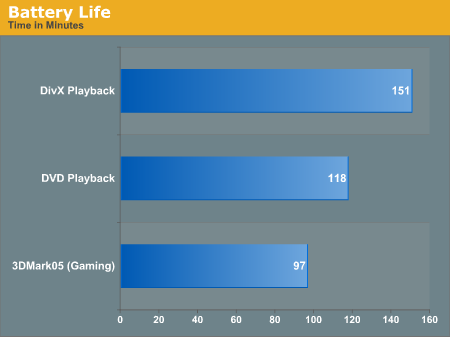
Our suspicion that the DVD-ROM drive consumes a reasonable amount of power is proved true with the DivX playback result. If you're the type to encode your DVDs to DivX and leave them on your hard drive for easy retrieval, you can potentially increase battery life by as much as 28% according to our results. That also means you should have enough battery life to get through most current films, whereas the two hours of battery life may not quite make it to the end of some DVDs.
As for gaming performance, an hour and a half isn't terrible, but it's not that great either. You'll definitely want to keep the system plugged in if you plan on a lengthy gaming session. Although perhaps it's a good way to keep your gaming limited to 90 minutes or less at a time?
We don't have any comparison results for this section, though we hope to flesh out our laptop comparisons in the future with additional products. While it would be nice to get eight hours of battery life and high-performance gaming in a laptop, that won't be possible without much larger battery capacities (at least for now). We left everything set up with the default settings, which means the CPU can range from 1.0 GHz to 2.16 GHz depending on demand. NVIDIA's PowerMizer technology is listed among the features as well, and that should help to keep battery life up when you're not running 3D applications. Once you fire up a game, however, you shouldn't expect to get several hours of gaming from the 80 WHr battery.
For battery testing we plugged in the laptop until it showed 100% battery power and then ran three different applications until the system entered hibernation mode (3% battery life). DVD playback is pretty straightforward, and we started playing back a DVD with headphones plugged in to simulate typical use. Similar to DVD playback with a twist, we timed battery life while watching a DivX encoded movie, again using headphones. (The movie was the same as the DVD, encoded at full WS resolution.) We wanted to see if constant access to the DVD drive had a noticeable impact on battery life. Finally, to simulate gaming, we ran a continuous loop of 3DMark05 (the three game demos, not the CPU tests). We found that 3DMark05 generally uses a bit more power than most real games, so it should serve as a worst-case scenario.
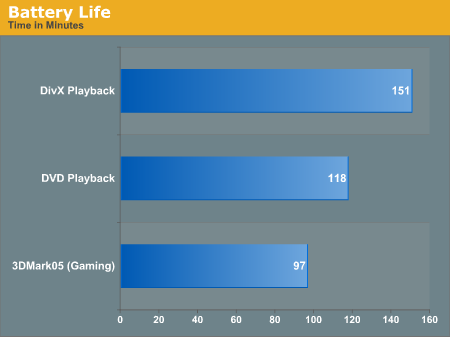
Our suspicion that the DVD-ROM drive consumes a reasonable amount of power is proved true with the DivX playback result. If you're the type to encode your DVDs to DivX and leave them on your hard drive for easy retrieval, you can potentially increase battery life by as much as 28% according to our results. That also means you should have enough battery life to get through most current films, whereas the two hours of battery life may not quite make it to the end of some DVDs.
As for gaming performance, an hour and a half isn't terrible, but it's not that great either. You'll definitely want to keep the system plugged in if you plan on a lengthy gaming session. Although perhaps it's a good way to keep your gaming limited to 90 minutes or less at a time?










69 Comments
View All Comments
rqle - Tuesday, April 18, 2006 - link
i rather take 2 Dell 17inch w/ 7900GT then one 15.4 apple w/ 1600xt.Or rather take 2 non XPS w/7900GT then one with 7900GTX
Quiksel - Tuesday, April 18, 2006 - link
what are you smoking? The 17" PBG4 is only 6.9 lbs.http://www.apple.com/powerbook/specs.html">Specs for the 17" PowerBook
8.8lbs. is crazy heavy. Nice performance, but DAMN, that's heavy.
NullSubroutine - Wednesday, April 19, 2006 - link
i have an E1705 which is a xps without the cool lights and currently has 7800 go, instead of 7900 go gtx (but i will be purchasing). i believe mine weighs like 7 or 8 lbs, and i take it with me to class, unless its just because im buff guy, 8lbs isnt that heavy.ProviaFan - Tuesday, April 18, 2006 - link
...but I'm not going to use this in favor of my Athlon X2 4400+ workstation with 4GB of RAM, multiple hard disks, and a 21" Samsung LCD. While it would be "good enough" for most photo editing (certainly has enough CPU), and it would totally kick ass for LAN parties, it doesn't dethrone the workstation plus smaller laptop that is actually portable setup for people who need more expansion flexibility with some portability as well.Trisped - Friday, April 21, 2006 - link
So you would spend your $1000 mobility tax on a laptop and use the rest of the money to buy a desktop. That makes sense. The only disadvantage is if you need mobile power, but I think that would be rare. So you would spend your $1000 mobility tax on a laptop and use the rest of the money to buy a desktop. The only disadvantage is if you need mobile power, but I think that would be rare.Trisped - Friday, April 21, 2006 - link
Sorry about the double print, just follow the second lineKeypoX - Tuesday, April 18, 2006 - link
can i have onePeteRoy - Tuesday, April 18, 2006 - link
I want one too.JarredWalton - Tuesday, April 18, 2006 - link
And I don't want to send this one back! :( LOL