Dell XPS M1710 - GeForce Go 7900 GTX 512 Mobile Gaming, Part 1
by Jarred Walton on April 18, 2006 9:00 AM EST- Posted in
- Laptops
Battery Life
We don't have any comparison results for this section, though we hope to flesh out our laptop comparisons in the future with additional products. While it would be nice to get eight hours of battery life and high-performance gaming in a laptop, that won't be possible without much larger battery capacities (at least for now). We left everything set up with the default settings, which means the CPU can range from 1.0 GHz to 2.16 GHz depending on demand. NVIDIA's PowerMizer technology is listed among the features as well, and that should help to keep battery life up when you're not running 3D applications. Once you fire up a game, however, you shouldn't expect to get several hours of gaming from the 80 WHr battery.
For battery testing we plugged in the laptop until it showed 100% battery power and then ran three different applications until the system entered hibernation mode (3% battery life). DVD playback is pretty straightforward, and we started playing back a DVD with headphones plugged in to simulate typical use. Similar to DVD playback with a twist, we timed battery life while watching a DivX encoded movie, again using headphones. (The movie was the same as the DVD, encoded at full WS resolution.) We wanted to see if constant access to the DVD drive had a noticeable impact on battery life. Finally, to simulate gaming, we ran a continuous loop of 3DMark05 (the three game demos, not the CPU tests). We found that 3DMark05 generally uses a bit more power than most real games, so it should serve as a worst-case scenario.
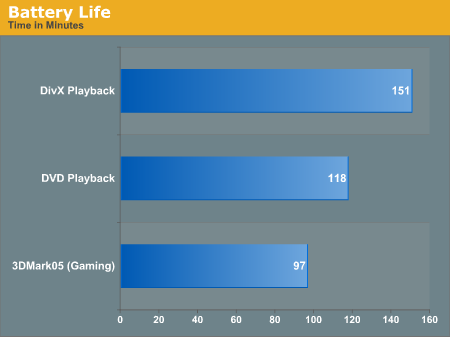
Our suspicion that the DVD-ROM drive consumes a reasonable amount of power is proved true with the DivX playback result. If you're the type to encode your DVDs to DivX and leave them on your hard drive for easy retrieval, you can potentially increase battery life by as much as 28% according to our results. That also means you should have enough battery life to get through most current films, whereas the two hours of battery life may not quite make it to the end of some DVDs.
As for gaming performance, an hour and a half isn't terrible, but it's not that great either. You'll definitely want to keep the system plugged in if you plan on a lengthy gaming session. Although perhaps it's a good way to keep your gaming limited to 90 minutes or less at a time?
We don't have any comparison results for this section, though we hope to flesh out our laptop comparisons in the future with additional products. While it would be nice to get eight hours of battery life and high-performance gaming in a laptop, that won't be possible without much larger battery capacities (at least for now). We left everything set up with the default settings, which means the CPU can range from 1.0 GHz to 2.16 GHz depending on demand. NVIDIA's PowerMizer technology is listed among the features as well, and that should help to keep battery life up when you're not running 3D applications. Once you fire up a game, however, you shouldn't expect to get several hours of gaming from the 80 WHr battery.
For battery testing we plugged in the laptop until it showed 100% battery power and then ran three different applications until the system entered hibernation mode (3% battery life). DVD playback is pretty straightforward, and we started playing back a DVD with headphones plugged in to simulate typical use. Similar to DVD playback with a twist, we timed battery life while watching a DivX encoded movie, again using headphones. (The movie was the same as the DVD, encoded at full WS resolution.) We wanted to see if constant access to the DVD drive had a noticeable impact on battery life. Finally, to simulate gaming, we ran a continuous loop of 3DMark05 (the three game demos, not the CPU tests). We found that 3DMark05 generally uses a bit more power than most real games, so it should serve as a worst-case scenario.
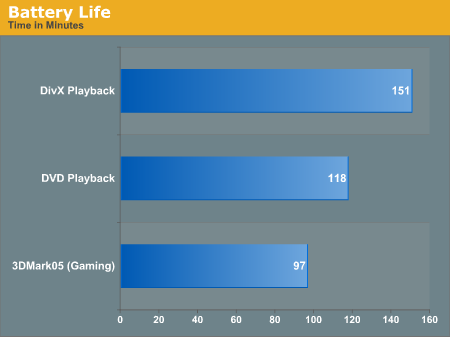
Our suspicion that the DVD-ROM drive consumes a reasonable amount of power is proved true with the DivX playback result. If you're the type to encode your DVDs to DivX and leave them on your hard drive for easy retrieval, you can potentially increase battery life by as much as 28% according to our results. That also means you should have enough battery life to get through most current films, whereas the two hours of battery life may not quite make it to the end of some DVDs.
As for gaming performance, an hour and a half isn't terrible, but it's not that great either. You'll definitely want to keep the system plugged in if you plan on a lengthy gaming session. Although perhaps it's a good way to keep your gaming limited to 90 minutes or less at a time?










69 Comments
View All Comments
ElFenix - Wednesday, April 19, 2006 - link
'since' indicates passage of time, while 'because' indicates some form of causation. So, rather than, 'Since this is the very first notebook...,' the sentence would read, 'Because this is the very first notebook....'Fairly disappointing that this notebook will have a problem with watching many DVDs. Considering the size and weight it's amazing that there isn't a larger capacity battery.
17" LCDs must suck down a ton of juice.
Trisped - Friday, April 21, 2006 - link
http://encarta.msn.com/encnet/features/dictionary/...">Actually it can be used both ways.http://encarta.msn.com/encnet/features/dictionary/...yacoub - Tuesday, April 18, 2006 - link
so wait, why was it unable to run FEAR or Quake4?JarredWalton - Tuesday, April 18, 2006 - link
I will be running those in part two; delaying the article for another day or two just for those two applications didn't seem to make much sense, especially since there's so much to say about this laptop that it would have ended up a monolithic single review. Heck, the laptop can even run Oblivion at a reasonable speed even at 1920x1200 -- but there are still some areas in the game that really kill performance.JarredWalton - Tuesday, April 18, 2006 - link
I should mention that part of the reason some benchmarks weren't run yet is because they require more manual intervention. Quake 4 used to work okay with my automated script, but with the latest beta patch it always crashes on exit. FEAR, Lost Coast, Oblivion, Call of Duty 2... all of those require you to sit down in front of the system and manually execute each benchmark. When you're trying to benchmark several systems at once, especially with a looming deadline, that can be problematic.yacoub - Wednesday, April 19, 2006 - link
ah ok, thanks :)DarkForceRising - Tuesday, April 18, 2006 - link
Is this tested right out of the box, or was some software disabled/removed? I read an article recently about one of the XPS desktops, and it had major issues playing games with the included software. The games that did play had a major hit in performance.JarredWalton - Tuesday, April 18, 2006 - link
I did disable/uninstall some software, chief among those being McAfee Internet Security. Many benchmarks like Winstones and SysMark basically require a "clean" OS if you want to have any chance of them running without difficulties. In fact, I couldn't get SysMark to complete either, because one of the scripts kept on failing. There are still quite a few icons in the system tray -- more than I'd really like to have there -- but none of them seem to really affect performance.Trisped - Friday, April 21, 2006 - link
You should probable include a disclamer them. Otherwise readers will be upset when they have the product and it doesn't perform up to you specs.Personally I find it easier to build a custom desktop then remove software from premade systems due to all the "optimizations" done. Plus, since it is a Dell you can't just wipe it and start with a fresh install (since they didn't include the drivers so you have to recover it back to system shipped status).
While I am at it, I would like to see a comparision with a similarly priced desktop (to keep it in perspective) and one of the new mac desktop and laptops. Since both of the macs are basied on similar laptop tech they should make a good comparison.
Odeen - Tuesday, April 18, 2006 - link
What's up with the narrow 87-key keyboard layout? The laptop is a sizeable 15.5" across, which is enough room to include the regular 87 keys plus a separate numeric keypad.Not everyone plays WASD-controlled FPS'es on a gaming laptop, y'know, a numeric keypad helps with a game such as the Civilization series.
Granted, there are certain "economies of scale" that comes with recycling a keyboard part from the budget-ish 6000-series Inspiron, but when every other part of the laptop is stamped with a glowing XPS logo, and the machine costs $3400, it's only fair to splurge on a more functional keyboard that takes advantage of the widescreen aspect of the notebook. Fujitsu does it on their 17" laptops that cost far less than this XPS.