Intel Core Duo USB Issue: A Mischaracterized Bug
by Anand Lal Shimpi on February 13, 2006 1:40 PM EST- Posted in
- Laptops
Problem #2 - Disabling a USB device doesn't work
If we now know that this problem should affect both Napa (Core Duo) and Sonoma (Pentium M) platforms, why is it that the results that we've seen to date don't support that theory? While we can only comment on tests that we've run ourselves, we did run into some issues with the ASUS W5F/W5A notebooks, which are quickly becoming popular Napa/Sonoma test platforms.
The reason that the two ASUS notebooks are nice to use is because they are virtually identical systems, one simply uses a Sonoma motherboard with a Pentium M CPU while the other uses a Napa board with a Core Duo CPU. In the end, it provides an excellent level playing field for comparing Core Duo to its predecessor.
With a USB 2.0 device (an external TV tuner) connected, but no driver installed, the battery life on our T60 dropped from 286 minutes down to 242, a reduction of 15.3%. Disabling the device had no effect either, as we recorded a battery life of 235 minutes. These findings are particularly important because both ASUS notebooks, the Sonoma and the Napa, feature an integrated USB 2.0 camera. Even without the drivers loaded, short of ripping the camera out of the system, these two notebooks are terrible reference points for the USB power draw issue as both of them exhibit the issue without even plugging in any external devices!
To confirm, we looked at C3 time once more on both platforms:
To further confirm, we applied the workaround documented in the Microsoft KB article. With no external devices connected to either system, their battery life jumped by approximately another hour:
While this means that our battery life tests from our Core Duo notebook article are significantly lower than they should be (we'll be providing a follow-up to that article in the near future), it also means that neither ASUS notebook should be used in pinpointing the cause or effects of this USB problem.
Adding an external USB 2.0 device to either ASUS notebook does result in an additional drop in battery life, but the initial damage is done by the integrated camera that you can't unplug. To truly isolate this problem, we'll need two notebooks that don't have any integrated USB 2.0 devices, which is why we turned to the Lenovo Thinkpad T43 and T60.
If we now know that this problem should affect both Napa (Core Duo) and Sonoma (Pentium M) platforms, why is it that the results that we've seen to date don't support that theory? While we can only comment on tests that we've run ourselves, we did run into some issues with the ASUS W5F/W5A notebooks, which are quickly becoming popular Napa/Sonoma test platforms.
The reason that the two ASUS notebooks are nice to use is because they are virtually identical systems, one simply uses a Sonoma motherboard with a Pentium M CPU while the other uses a Napa board with a Core Duo CPU. In the end, it provides an excellent level playing field for comparing Core Duo to its predecessor.
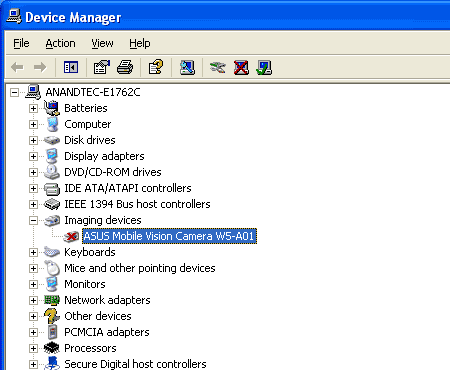
| Lenovo T60 | Nothing Connected | USB 2.0 Device Connected, No Driver Installed | USB Device Disabled |
| Reader 2002SE Battery Life in Minutes | 286 | 242 | 235 |
With a USB 2.0 device (an external TV tuner) connected, but no driver installed, the battery life on our T60 dropped from 286 minutes down to 242, a reduction of 15.3%. Disabling the device had no effect either, as we recorded a battery life of 235 minutes. These findings are particularly important because both ASUS notebooks, the Sonoma and the Napa, feature an integrated USB 2.0 camera. Even without the drivers loaded, short of ripping the camera out of the system, these two notebooks are terrible reference points for the USB power draw issue as both of them exhibit the issue without even plugging in any external devices!
To confirm, we looked at C3 time once more on both platforms:
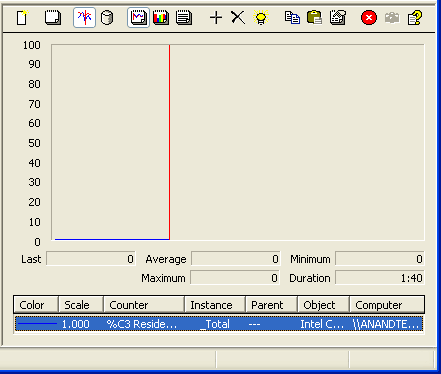
The ASUS notebooks never enter C3 or lower power states, even with no external devices connected
To further confirm, we applied the workaround documented in the Microsoft KB article. With no external devices connected to either system, their battery life jumped by approximately another hour:
| Reader 2002SE Battery Life in Minutes | Nothing Connected | Nothing Connected (MS Fix Applied) |
| ASUS W5F (Napa/Core Duo) | 219 | 264 |
| ASUS W5A (Sonoma/Pentium M) | 204 | 273 |
While this means that our battery life tests from our Core Duo notebook article are significantly lower than they should be (we'll be providing a follow-up to that article in the near future), it also means that neither ASUS notebook should be used in pinpointing the cause or effects of this USB problem.
Adding an external USB 2.0 device to either ASUS notebook does result in an additional drop in battery life, but the initial damage is done by the integrated camera that you can't unplug. To truly isolate this problem, we'll need two notebooks that don't have any integrated USB 2.0 devices, which is why we turned to the Lenovo Thinkpad T43 and T60.










61 Comments
View All Comments
Eris23007 - Monday, February 13, 2006 - link
P.S. That's why you read more than just the intro and conclusion pages before asking questions."RTFM"
DigitalFreak - Monday, February 13, 2006 - link
Ha!Eris23007 - Monday, February 13, 2006 - link
The USB hard drive they tested with had its own power supply. The "USB Drive" was a flash device (USB bus powered), while the "External HDD" was:UNCjigga - Monday, February 13, 2006 - link
I will have to do some testing on my notebook with the 'workaround' fix installed. I could have sworn that around the time I installed SP2 on my lappy the battery life suffered, but this was about 6-12 months after I got it so I just figured the battery was getting old.Ionizer86 - Monday, February 13, 2006 - link
Wow, this is getting interesting. I'm surprised that this bug affects 915 based systems too. I wonder if this could be a broader issue that may affect intel 855 systems or AMD-based computers with chipsets from other vendors. I suppose I could do some playing aroundIonizer86 - Monday, February 13, 2006 - link
No edit button... (accidental post before completion).I could test this out on my 855 based laptop if only I had Perfmon and the special plugin :)
Ionizer86 - Tuesday, February 14, 2006 - link
Specs: Thinkpad R50e, Pentium M 1.5 on i855GME.I booted into Windows normal mode as cleanly as possible and ran Perfmon. The CPU was usually in C2 ~60% of the time and C3 ~35% of the time, for a total of ~95% in C2 or C3. Upon plugging in any of my USB stuff (an external hard disk, a Sandisk Cruzer mini, or even my IBM mouse), I'd get 95% in C2 and 0% in C3. Maybe my mouse is a USB 2.0 mouse; not sure.
Battery draw goes from about 11.7W to 12.5W when I plug in my mouse.
By adding the registry key, I no longer have the issue with the Cruzer or my external hard disk, but the problem with the mouse remains.
Looks like MSFT has quite a problem at hand.
Accord99 - Tuesday, February 14, 2006 - link
0.8W, maybe its the power draw of the mouse itself?johnsonx - Monday, February 13, 2006 - link
Adding to what Jason said, you only need the 'secret' plugin for Core Duo processors. The C3 state counter that Perfmon already has works fine on older platforms.IntelUser2000 - Tuesday, February 14, 2006 - link
Not just Core Duo, but: "As you can probably guess, Perfmon is inaccurate in this case. While Perfmon does a fine job of monitoring C3 states for older processors, it fails to handle properly the CPUs we're most interested in: the Pentium M and Core Duo."