USB Flash Drive Roundup - 10/2005
by Anand Lal Shimpi on October 4, 2005 11:28 AM EST- Posted in
- Memory
Write Performance
For the write performance tests, we used the exact same file sizes, but instead of reading them from the drives, they are written to the drives.
Every time you write to a NAND flash block, you must first erase that block, thus it should be no surprise that NAND flash memory writes a lot slower than it reads, so don't expect to see the same performance levels that we saw with the read tests.
512-byte File Write Performance
In our read tests, we found that all of these drives read small files very slowly. Well, they also happen to write small files even slower:
The performance advantage of these three drives is nothing short of incredible, but let's see if it is a fluke...
32KB File Write Performance
Just as seen with the read performance tests, the larger the file size, the higher the performance. With 32KB files being written, we are now able to classify performance in MB/s; although, even the fastest drive here posts a speed of less than 5MB/s.
What is truly interesting here is that, with the exception of the Kingston Elite, SanDisk Cruzer Titanium and Lexar Lightning, the drives with the fastest read rates are the ones with the slowest write rates. Note that the Memina Rocket falls to the very bottom of this list while Corsair's Flash Voyager, which had mediocre read performance, floats much closer to the top.
OCZ's 512MB Rally is also a bit of an exception to the rule, as it had very high read speeds, and manages a greater than 1MB/s write speed in this test.
For the write performance tests, we used the exact same file sizes, but instead of reading them from the drives, they are written to the drives.
Every time you write to a NAND flash block, you must first erase that block, thus it should be no surprise that NAND flash memory writes a lot slower than it reads, so don't expect to see the same performance levels that we saw with the read tests.
512-byte File Write Performance
In our read tests, we found that all of these drives read small files very slowly. Well, they also happen to write small files even slower:
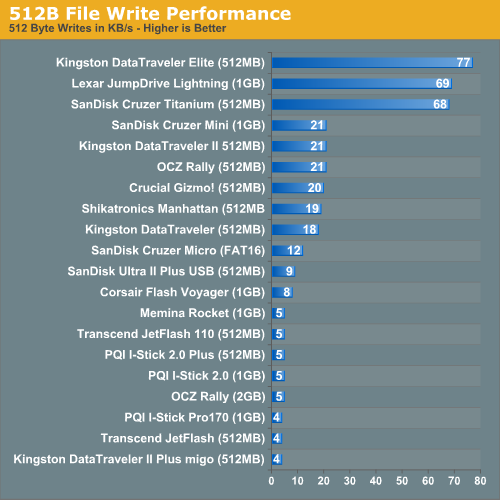
The performance advantage of these three drives is nothing short of incredible, but let's see if it is a fluke...
32KB File Write Performance
Just as seen with the read performance tests, the larger the file size, the higher the performance. With 32KB files being written, we are now able to classify performance in MB/s; although, even the fastest drive here posts a speed of less than 5MB/s.
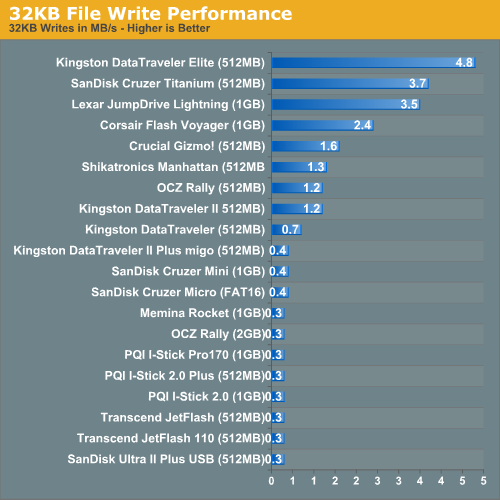
What is truly interesting here is that, with the exception of the Kingston Elite, SanDisk Cruzer Titanium and Lexar Lightning, the drives with the fastest read rates are the ones with the slowest write rates. Note that the Memina Rocket falls to the very bottom of this list while Corsair's Flash Voyager, which had mediocre read performance, floats much closer to the top.
OCZ's 512MB Rally is also a bit of an exception to the rule, as it had very high read speeds, and manages a greater than 1MB/s write speed in this test.










39 Comments
View All Comments
sxr7171 - Tuesday, October 4, 2005 - link
Time to get a Lexar JumpDrive lightning. This may not be important to a lot of people, but a USB drive IMHO needs to have a loop for a keyring. It is the most convenient way to carry the thing and always have it with you no matter what. I guess this applies more to people living in the city and not needing a car and the big bulky car keys/remote that come with that.TheInvincibleMustard - Tuesday, October 4, 2005 - link
Speaking of, is there some reason the Lexar isn't on the RTPE? I mean, it did just win an Editor's Choice and all, so you'd hope it would be one of the drives listed in the newly-announced Flash Storage section ... :(-TIM
Pete84 - Tuesday, October 4, 2005 - link
Bummer, OCZ's dual channel USB stick didn't get in.jkostans - Tuesday, October 4, 2005 - link
Someone didn't read the article......SpaceRanger - Tuesday, October 4, 2005 - link
Are USB drives able to be made Bootable?? I know that systems can recognize USB Floppy Drives, and boot from those, but I was wondering if you could take a USB Flash Drive and make it a bootable device.Phantronius - Tuesday, October 4, 2005 - link
depending on the flash drive and the motherboard BIOS, yes you can do it.Phantronius - Tuesday, October 4, 2005 - link
1st!!!I love my OEM made from some pretty lady in china USB 2.0 stick, its saved my ass so many times for my work, especially in data reterival and spyware removal.
Souka - Tuesday, October 4, 2005 - link
I've had the Memina Rocket for a couple months now....before they even announced it (thanks to NewEgg)....write spead defintly kinda bite with small files especially, but usually I put drivers and stuff there once, then read mutliple times....so its a good match for me.PQI's I got over a year ago, and completely made everyone jealous.... for once, mem were bragging theirs is smaller than someone else's. :D
I still use a SanDisk Titanium.....only a 512mb module, but still works well.
Souka - Wednesday, October 5, 2005 - link
oopsss...typomeant to say...
PQI's I got over a year ago for my office, and completely made everyone jealous.... for once, men were bragging theirs was smaller!! :D