Voodoo Envy M:860 - AMD 64-bit at Widescreen
by Andrew Ku on August 13, 2004 12:05 AM EST- Posted in
- Laptops
Construction - Upgrading and Maintenance
Performing maintenance on the M:860 is fairly straightforward and can be compared to some of the Compaq Presario notebooks that we have used. In order for the front bezel to be removed, the two middle screws on the bottom side need to be removed. After that, you need to use a flat head screwdriver to make a wedge between the bezel and the keyboard, and then jimmy the bezel out. It takes a while, since there are four tabs that hold it in place (two on each side - left and right, two on each side - top and bottom), in addition to the two screws. The issue that we take with this design is that you are bound to scratch up the bezel when you use a screwdriver to jimmy it out. What makes it worse is that the paint job is also likely to be scratched. A design like the 8600's bezel, where there is a slight depression on the casing, would help resolve this issue.It's probably easier to close the laptop first and kind of loosen one of the hinge portions of the bezel, and then open the laptop and loosen the bezel from the center, and work toward one of the hinges. From there, you should be able to loosen the hinge in the direction toward you.
Removing the keyboard for cleaning is a bit trickier than other notebooks that we have used, since the fit of the keyboard is a bit tighter and we had to wiggle it out, so you are just going to have to be patient when you have to do this.
There are four screws that hold the metal plate under the keyboard to the casing. Once the metal plate is removed, the vital components of the system come into view. Directly in the center is the heatpipe/dual cooler system for the Athlon 64 DTR 3400+, which can be cleaned by removing several more screws and jimmying it out. The Mobility Radeon 9700 GPU is located beneath an integrated heat spreader, which lies underneath the fan on the right and seems to be of the integrated memory package design. The heatsink in the center, meanwhile, covers the VIA K8T800 northbridge.
The main SODIMM slot is visible here, but is mainly inaccessible due to the placement of the card reader. You can still remove and add a SODIMM memory module to the slot here, but it is going to require nimble fingers and a bit of trick work with a screwdriver to unsecure the left side of the memory module and remove it from the right.
As mentioned before, the bottom side of the unit is home to an Intel WiFi 2200BG mini-PCI card, the other memory module, and the system's only hard drive. It seems that Voodoo is still choosing to use SODIMM DDR333 modules from Crucial, even though the K8T800 supports DDR400. We have been informed by Voodoo that they are still validating DDR400 for their notebook systems, since there have been some finicky systems. We should note that Dell is already using SODIMM DDR400 modules in their Inspiron XPS systems, so in this spot, Voodoo seems to be a bit behind the competition (including Alienware). The switch probably won't happen for a couple of months, so you can either choose to buy now and buy the SODIMM DDR400 modules from Voodoo (probably at a little above or at cost) or from someone else and upgrade yourself or hold off completely and wait to buy later.



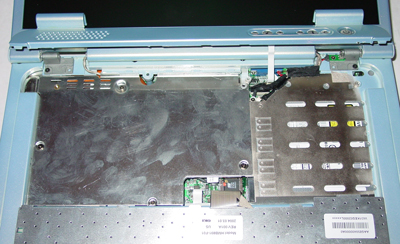
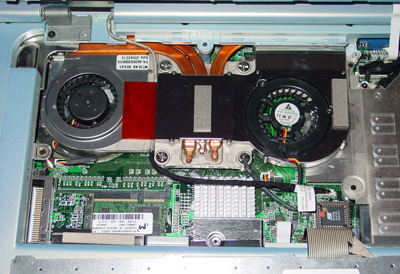









17 Comments
View All Comments
gibhunter - Friday, August 13, 2004 - link
In my case my notebook is a desktop replacement that I sometimes play games on. I didn't buy it specifically for gaming.Still, to have that capability, notebook manufacturers force you to buy the biggest, heaviest and most expensive notebooks.
Like I said, 14 or 15" 4/3 ratio screen, 6 pounds max weight is plenty enough for me. Unfortunately if I want that, I have to get an old generation video card with it. Kind of sad.
tfranzese - Friday, August 13, 2004 - link
Buying a notebook for gaming is a waste of money. The size of notebooks too is pathetic in many cases and I wouldn't call them mobile. But people keep buying them because they have no perspective of what is best.Lonyo - Friday, August 13, 2004 - link
Misread the benchmarks, I was looking at the top graph, not the bottom one, but the typo is still there.Lonyo - Friday, August 13, 2004 - link
To #3, why a 4:3 screen and a 5:4 ratio of resulution? That would look messed up and out of scale.On page 7, the comment below the first graph is:
Battery life for the M:860 is about what we expected: a little over 2 hours, which makes it fairly comparable to other desktop replacement systems of its nature. We still have high praise for the M:855's 3-hour score, since it is really out of character in DTR notebooks.
Yes the graph shows a Voodoo M:8855 (typo) having a lower score than the M:860
The R50, T41 and 8600 are all higher than both Voodoo notebooks, and have >3hours, if the numbers are in minutes, while the M855 has a score of 131, vs 137 for the M:860.
gibhunter - Friday, August 13, 2004 - link
These notebooks are getting larger by the minute. I have the Dell Inspiron 8200 at at just over 7 pounds it's just about too heavy and is definitely too large for a notebook.Personally, I'd like to see a notebook with a 14.1 4/3 ratio screen, with a 1280/1024 resolution, with Athlon 64 or Pentium M and Mobility 9800 with 256MB of ram and 1Gig of PC2700 DDR SDRAM with just one combo CD/DVD drive. At 14.1" screen size, it should weigh less than 6 pounds and be much smaller than the 8200 while having twice the gaming performance.
These new gaming notebooks just don't do anything to me on aesthetic levels.
animekenji - Friday, August 13, 2004 - link
These machines are made by Arima who also supplies the emachines notebooks. The M6811, though not quite as powerful in some areas, is a heckuva lot cheaper and should be considered by anyone looking at one of these. In fact, if you put the photos of the M6811 side by side with this machine you will see nearly everything is identical.MAME - Friday, August 13, 2004 - link
that's really cool