The Biostar X470GTN Motherboard Review: AM4 ITX Revisited
by Gavin Bonshor on October 24, 2018 10:00 AM ESTSystem Performance
Not all motherboards are created equal. On the face of it, they should all perform the same and differ only in the functionality they provide - however, this is not the case. The obvious pointers are power consumption, but also the ability for the manufacturer to optimize USB speed, audio quality (based on audio codec), POST time and latency. This can come down to manufacturing process and prowess, so these are tested.
Power Consumption
Power consumption was tested on the system while in a single ASUS GTX 980 GPU configuration with a wall meter connected to the Thermaltake 1200W power supply. This power supply has ~75% efficiency > 50W, and 90%+ efficiency at 250W, suitable for both idle and multi-GPU loading. This method of power reading allows us to compare the power management of the UEFI and the board to supply components with power under load, and includes typical PSU losses due to efficiency. These are the real world values that consumers may expect from a typical system (minus the monitor) using this motherboard.
While this method for power measurement may not be ideal, and you feel these numbers are not representative due to the high wattage power supply being used (we use the same PSU to remain consistent over a series of reviews, and the fact that some boards on our test bed get tested with three or four high powered GPUs), the important point to take away is the relationship between the numbers. These boards are all under the same conditions, and thus the differences between them should be easy to spot.
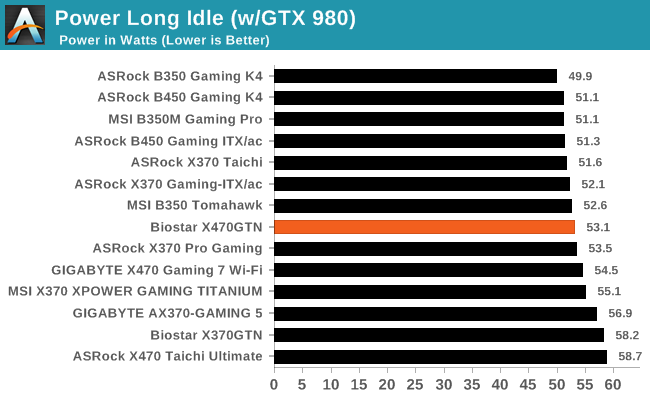
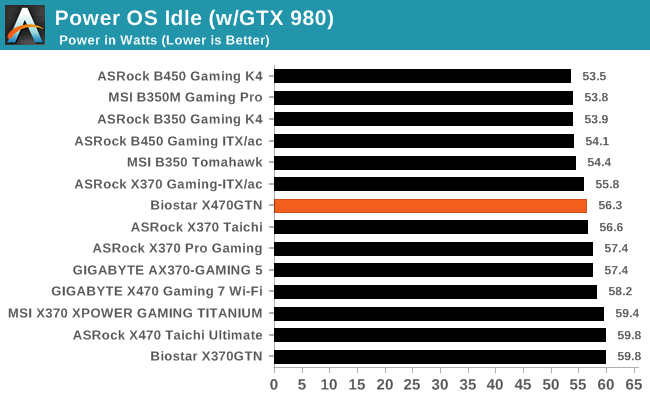
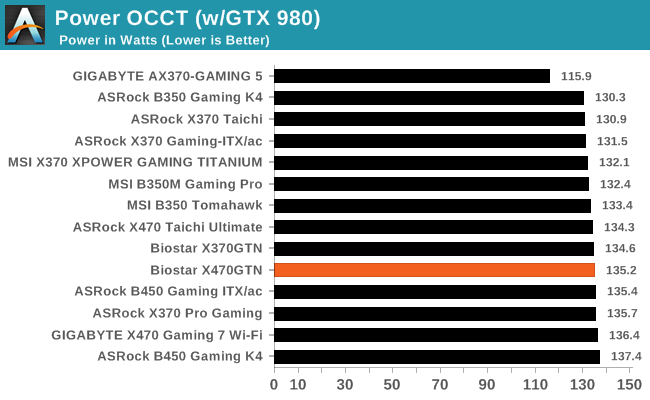
The power consumption on the X470GTN was middle of the road, despite being smaller than the majority of the boards on test. The result under load roughly matches that of the X370GTN and matches the result give by the same sized ASRock B450 Gaming ITX/ac motherboard.
Non-UEFI POST Time
Different motherboards have different POST sequences before an operating system is initialized. A lot of this is dependent on the board itself, and POST boot time is determined by the controllers on board (and the sequence of how those extras are organized). As part of our testing, we look at the POST Boot Time using a stopwatch. This is the time from pressing the ON button on the computer to when Windows starts loading. (We discount Windows loading as it is highly variable given Windows specific features.)
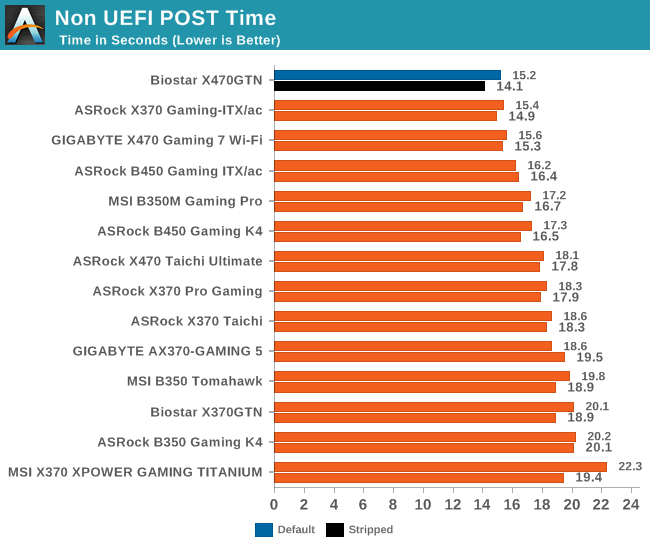
The Biostar X470GTN currently holds the fastest non UEFI POST time within our testing by the skin of its teeth and provides a good showing both at default, and with controllers turned off within the BIOS. This marks a notable improvement over the times procured from our testing of Biostars own X370GTN.
Rightmark Audio Analyzer 6.2.5
Rightmark:AA indicates how well the sound system is built and isolated from electrical interference (either internally or externally). For this test we connect the Line Out to the Line In using a short six inch 3.5mm to 3.5mm high-quality jack, turn the OS speaker volume to 100%, and run the Rightmark default test suite at 192 kHz, 24-bit. The OS is tuned to 192 kHz/24-bit input and output, and the Line-In volume is adjusted until we have the best RMAA value in the mini-pretest. We look specifically at the Dynamic Range of the audio codec used on the rear panel of the board.
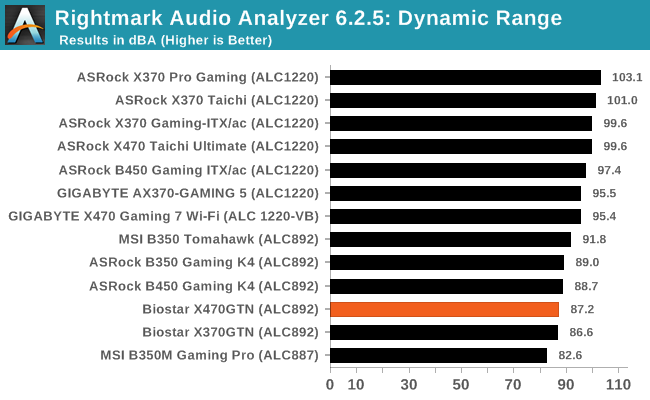
Our testing in RMAA fits with what we've experienced already with boards featuring a Realtek ALC892 HD audio codec. The testing indicates that it's notably better than the ALC887 in the dynamic range benchmark, but falls short of the performance outputted by the boards equipped with the more expensive and premium ALC1220 codec.
DPC Latency
Deferred Procedure Call latency is a way in which Windows handles interrupt servicing. In order to wait for a processor to acknowledge the request, the system will queue all interrupt requests by priority. Critical interrupts will be handled as soon as possible, whereas lesser priority requests such as audio will be further down the line. If the audio device requires data, it will have to wait until the request is processed before the buffer is filled.
If the device drivers of higher priority components in a system are poorly implemented, this can cause delays in request scheduling and process time. This can lead to an empty audio buffer and characteristic audible pauses, pops and clicks. The DPC latency checker measures how much time is taken processing DPCs from driver invocation. The lower the value will result in better audio transfer at smaller buffer sizes. Results are measured in microseconds.
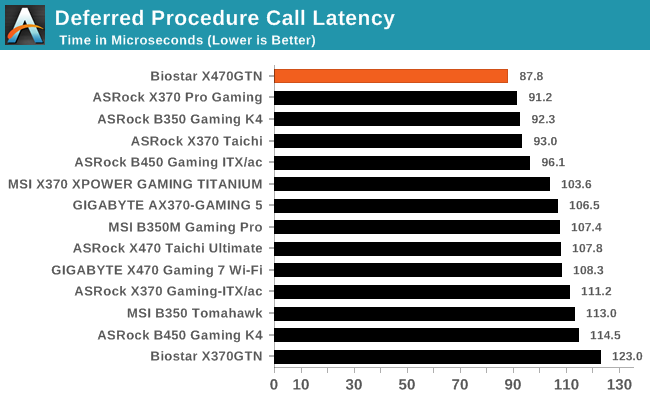
None of the boards on test have been optimized for DPC latency, but the Biostar X470GTN managed to again post the best result seen in some of our system benchmarking suites with a result that totally decimates the previous iteration of this same board, the X370GTN. To make sure there wasn't an anomaly, the test was run three times with two of three achieving a maximum latency of 87.8 microseconds.










18 Comments
View All Comments
Stuka87 - Wednesday, October 24, 2018 - link
Just about every motherboard out offers a fast boot mode. My 4 year old desktop goes from power button being pushed to windows login screen in 6 seconds. My new laptop is pretty similar, and thats with Dell's bloated UEFI.lightningz71 - Wednesday, October 24, 2018 - link
Please, on ITX boards, can you conduct testing with a RYZEN 2400G? These are great boards for doing reasonable cost home entertainment and SFF builds with, and that's a solid use case for the 2400G. Testing the SOC VRMs for their comparive ability to support iGPU overclocks on those APUs would be invaluable.jeremyshaw - Wednesday, October 24, 2018 - link
Raven Ridge unified the CPU and GPU voltage rail.gavbon - Wednesday, October 24, 2018 - link
I can see where you are coming from, but our AM4 test bench is designed to test the motherboards on an even playing field with the same hardware. While users might consider the X470GTN as perfect for the 2400G, even I think it's suited, not every board has video outputs to test.jensend - Thursday, October 25, 2018 - link
No DisplayPort = instant disqualification. There's no excuse for this any more.Review sites should just send mobos that don't include DP back to the manufacturer or toss them in the trash bin. Send the message that it's not acceptable in 2018.
Many ITX builds would benefit hugely from inexpensive and low-TDP graphics. Raven Ridge provides reasonable graphics power especially if used with adaptive sync. Cheap FreeSync monitors are plentiful but generally can only do FreeSync over DP not the FreeSync-over-HDMI proprietary hack. DisplayPort is royalty-free.
A motherboard without displayport messes seriously with AMD's value propositions in the SFF space. Boards with DP should not be this scarce a full dozen years after DP's introduction.
PC Crazy - Thursday, October 25, 2018 - link
Awesome review. To be honest, it doesn't need some extra special features which would pump up the price. As you wrote, this is a solid board for a nice price that can do a good OC and people with tighter budget can create a small but brilliant gaming machine. In any case, thanks for the review. Just what I needed if someone asked me for an AM4 miniITX build and what board to choose.artifex - Monday, October 29, 2018 - link
"The question could be asked why Biostar went with the X470 chipset over the B450 chipset as there are no specific X470 features that this board would benefit from over B450 due to the mini-ITX form factor, but from a marketing point of view, X470 comes across as a higher end chipset and from this aspect, it would make a lot of sense."And that's the real question for me, not how it's better than the x370 version. Your B450 roundup says the ASRock B450 Gaming-ITX/ac and ASUS ROG Strix B450-I Gaming each have a better audio codec (Realtek ALC1220), better NIC (Intel 1211AT), and Wi-Fi with bluetooth. The ASRock supports 3466+ speeds as opposed to this board's 3200+, has HDMI 2.0 and DP 1.2 as opposed to HDMI 1.4 and a DVI-D port, and the same number of SATA ports, the same number/style of 10 Gbps USB 3.1 slots. From the ASRock article it looks like this board does offer twice the 5Gbps USB 3.0 ports on the back panel, and 2 USB 2.0s on the back panel where the ASRock just has headers for the USB 2.0. The ASRock also has an 8-pin CPU power connector, not 4, and an extra system fan header. And you show it for the same MSRP of $130. The ASUS ROG I don't see a separate article for, but the roundup mentions an AIO connector and a bunch of blinky lights I don't care about and is probably way more expensive, but still: what makes this 470 board better than those two B450 ITX boards? Some extra USB ports on the back and DPC latency?
Brane2 - Tuesday, October 30, 2018 - link
Another "meh" model.When will finally someone present ITX board utilizing graphic output to the maximum ?
AM4 APUs have 4 graphic channel outputs.
Gimme an ITX board with 3 or better yet 4 DP outputs and I'll imediately purchase couple.
Funny enough, even FM2+ socket boards have had models with better video output options....
Now that we have VERY decent APU with all that RAM bandwidth, 4 CPU kickass cores, 11 GPU cores and L3 cache, and above all with Ryzen 2 at the doors, and NO ITX board that would be able to give all that hardware to show all its potential...